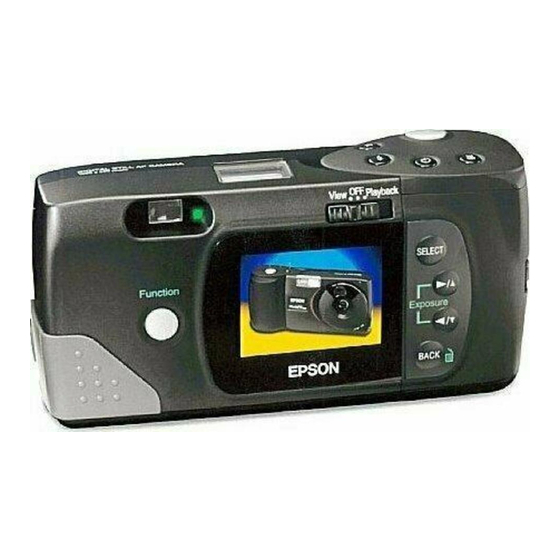Epson PhotoPC 700 Manuel de l'utilisateur - Page 7
Parcourez en ligne ou téléchargez le pdf Manuel de l'utilisateur pour {nom_de_la_catégorie} Epson PhotoPC 700. Epson PhotoPC 700 24 pages. Epson photopc 700: user guide
Également pour Epson PhotoPC 700 : Manuel de l'utilisateur (11 pages), Spécifications (2 pages), Important Information (1 pages), Manuel (11 pages), Bulletin d'information sur les produits (3 pages), Manuel rapide (2 pages)