Epson PhotoPC 700 사용자 설명서 - 페이지 7
{카테고리_이름} Epson PhotoPC 700에 대한 사용자 설명서을 온라인으로 검색하거나 PDF를 다운로드하세요. Epson PhotoPC 700 24 페이지. Epson photopc 700: user guide
Epson PhotoPC 700에 대해서도 마찬가지입니다: 사용자 설명서 (11 페이지), 사양 (2 페이지), 중요 정보 (1 페이지), 매뉴얼 (11 페이지), 제품 지원 게시판 (3 페이지), 빠른 매뉴얼 (2 페이지)
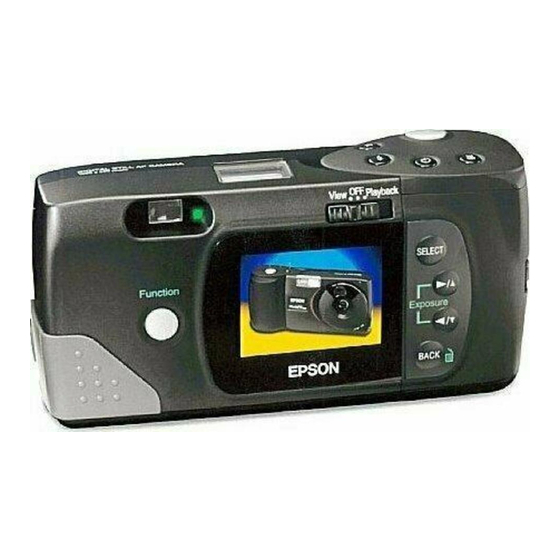
Installing IAS
Follow these steps to install IAS:
1. Insert the EPSON Image Authentication System CD
into your CD-ROM drive.
2. Double-click the My Computer icon
on your Windows desktop:
3. Double-click the CD-ROM drive icon:
4. Double click the Setup.exe icon:
5. Follow the instructions on your screen to install the
software.
3
