Bose SoundTouch SA-4 Manuel - Page 22
Parcourez en ligne ou téléchargez le pdf Manuel pour {nom_de_la_catégorie} Bose SoundTouch SA-4. Bose SoundTouch SA-4 34 pages. Amplifier
Également pour Bose SoundTouch SA-4 : Manuel du propriétaire (42 pages), Manuel du propriétaire (36 pages)
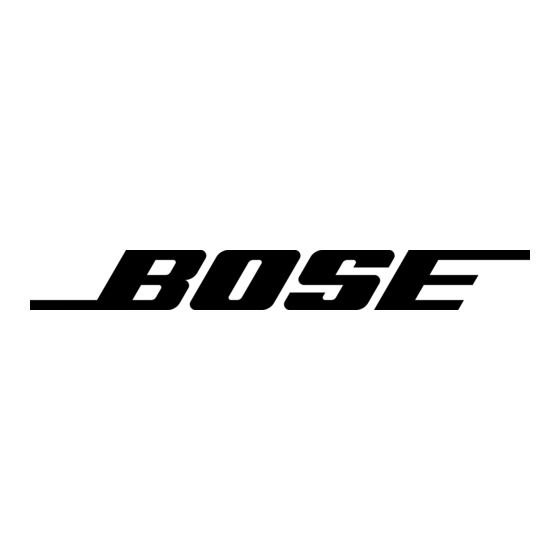
- 1. About Your Soundtouch™ Sa-4 Amplifier
- 2. Adding the System to Your Wi-Fi
- 3. Installing the Soundtouch™ Sa-4 Amplifier
- 4. Installing the Soundtouch™ Wireless Adapter
- 5. Connecting Speakers to the Sa-4 Amplifier
- 6. Alternate Setup Method
- 7. Troubleshooting
- 8. Appendix A: Sa-4 Amplifier Connector Panel
Advanced Features
Disable/enable Wi-Fi
The SoundTouch
™
wirelessly connect to your home Wi-Fi network. The Wi-Fi capability is disabled
when the SoundTouch wireless adapter is placed in the Power Saving mode.
Power Saving mode
The SoundTouch
™
consumes a minimum amount of power. This can be used to reduce the power
consumed in your home while you are away.
To place the SoundTouch
disable the Wi-Fi capability, press and hold the Control button on the back of the
SoundTouch
wireless adapter for 6-10 seconds. When the Wi-Fi status indicator
™
turns off, release the Control button.
To wake up the SoundTouch
again, press and release the Control button. The Wi-Fi status indicator blinks white
as it reconnects to the Wi-Fi network.
22 - English
wireless adapter has built-in Wi-Fi capability that enables it to
wireless adapter has a low-power standby mode in which it
wireless adapter in the Power Saving mode and
™
wireless adapter and enable the Wi-Fi capability
™
capability
®
