AudioControl ACX-BT1 Manuel de l'utilisateur - Page 3
Parcourez en ligne ou téléchargez le pdf Manuel de l'utilisateur pour {nom_de_la_catégorie} AudioControl ACX-BT1. AudioControl ACX-BT1 6 pages. Bluetooth receiver with aptx hd support
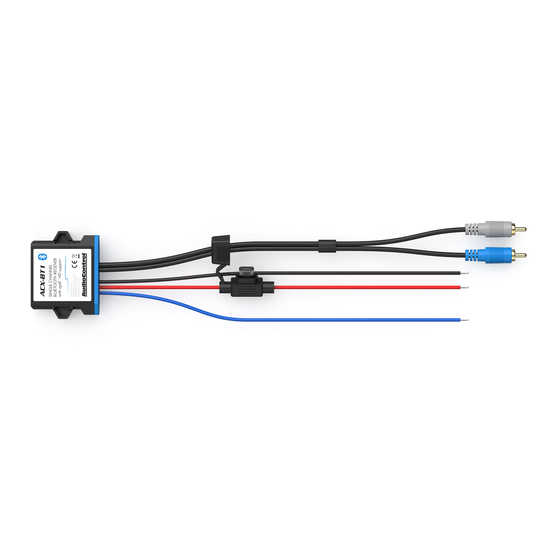
Remote, Power, and Output Connections
q
w
e
r
t
1. Remote Turn-On Output (Blue) – This 12v DC/20mA remote
output is designed to turn on a connected amplifier. This output
is only active after audio has begun playing and will remain active
for approximately 7 seconds after audio playback has ceased.
2. 12 Volt Power Input (Fused @ 2A) (Red) – Connect this lead
to an accessory (switched) power source from your vehicle. If
no switched power source is available, a rocker or toggle switch
could also be used to turn the unit on/off.
Note: Depending on the vehicle type and application, you may wish
to connect this lead to a constant 12V power source instead. Be aware
that if the unit is connected in this manner that there will be a small
amount of constant current drawn from the connected power source.
3. Ground Input (Black) – Connect this lead to a solid ground con-
nection from your vehicle.
4. Left RCA line level output (Gray) – This RCA lead connects to the
LEFT low-level input of your amplifier or source unit.
5. Right RCA line level output (Blue) – This RCA lead connects to
the RIGHT low-level input of your amplifier or source unit.
3
