AudioControl ACX-BT1 Manuel de l'utilisateur - Page 4
Parcourez en ligne ou téléchargez le pdf Manuel de l'utilisateur pour {nom_de_la_catégorie} AudioControl ACX-BT1. AudioControl ACX-BT1 6 pages. Bluetooth receiver with aptx hd support
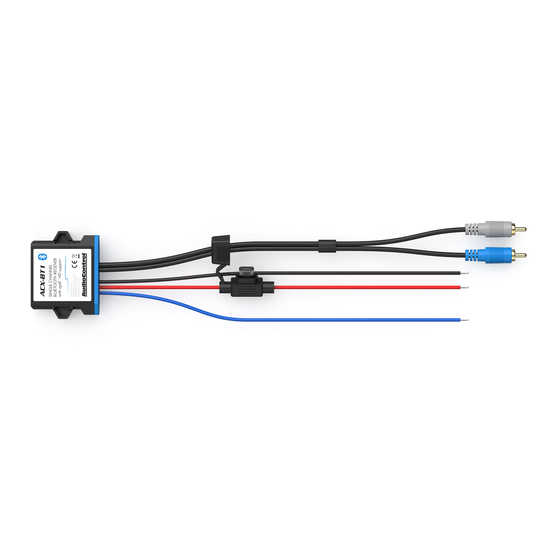
Quick Start
Here are a few general steps to get your ACX-BT1 Bluetooth
Receiver up and running:
1. Undo the +12V and Ground connections to the vehicle battery
before making any connections to the Bluetooth receiver.
2. Pick a mounting location that will provide access to the controls
and connections, provide plenty of good ventilation, and also
protect the Bluetooth receiver from heat, moisture, and dirt.
3. The ACX-BT1 can be securely mounted using the two mounting
holes located in each side.
4. Before drilling any holes, take every precaution to prevent any
damage to fuel lines, power and other electrical wiring, hydraulic
brake lines, and other systems, that might compromise vehicle
safety.
5. When making connections, designate red RCA plugs as right
(the ACX-BT1 uses a blue connector for the right channel), and
designate white, black, or gray plugs as left. This is a good idea
for all signal connections made in your audio system. The key is
consistency. Stick with the same color coding and you'll reduce
possible problems.
6. Use quality interconnect cables.
7. Connect the +12V input terminal of the unit to an accessory
(switched) power source from your vehicle. Use 16-22 gauge
wire. Connect the Ground terminal of the unit to a solid ground
connection from your vehicle using the same wire gauge as the
+12V power wire.
8. Connect the audio outputs of the unit to a signal processor or
amplifier.
Bluetooth Pairing and Streaming:
1. After the ACX-BT1 is powered up, you will see a small blue LED
flashing quickly from within the unit.
2. Open the Bluetooth settings or connections on your mobile
device.
3. Find the device called "AudioControl BT1" and tap or click on it to
pair your device.
4. Once paired, the blue LED will illuminate continuously.
5. Open your favorite music application and hit play on your favorite
jam.
6. Once music (or any sound) is playing, the red LED will shine forth
from within the ACX-BT1.
7. Enjoy your new Bluetooth streaming device and the sonic bliss
you're about to experience.
8. Enjoy the drive!
4
