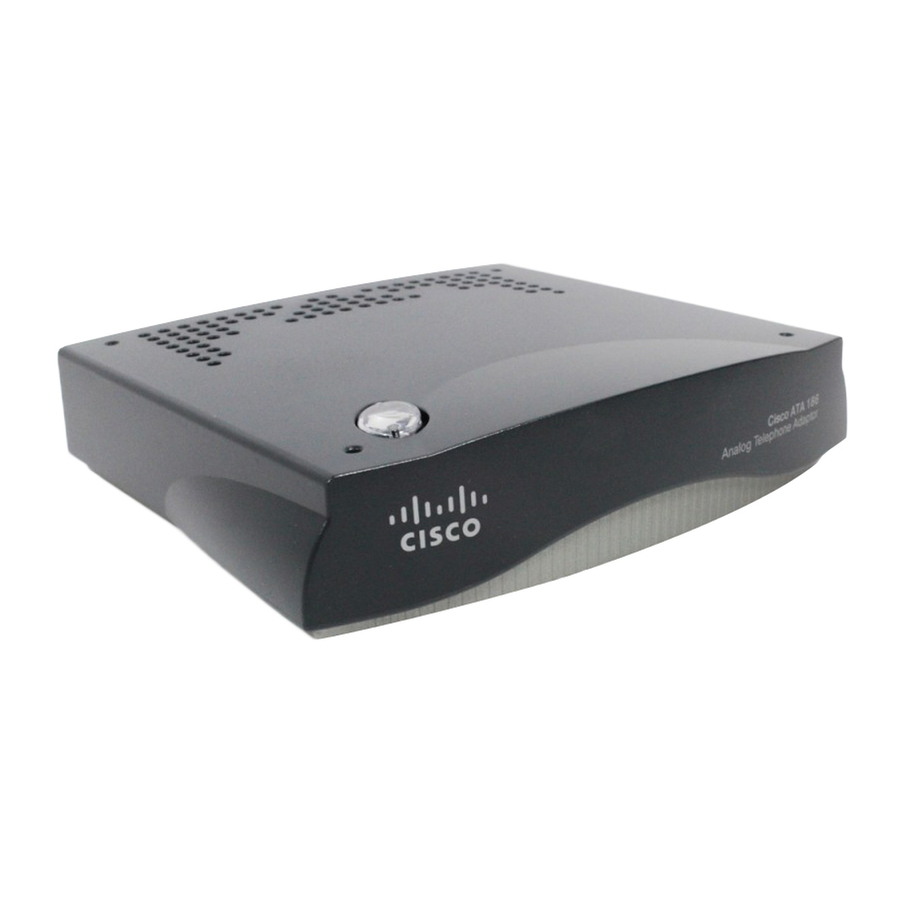Cisco ATA 186 Configuration - Page 16
Parcourez en ligne ou téléchargez le pdf Configuration pour {nom_de_la_catégorie} Cisco ATA 186. Cisco ATA 186 28 pages. Analog telephone adaptor
Également pour Cisco ATA 186 : Fiche technique (7 pages), Vue d'ensemble (11 pages), Manuel de synthèse (11 pages), Manuel de configuration (8 pages), Manuel de l'utilisateur (12 pages), Manuel d'installation et de configuration (13 pages), Instructions pour l'installation (6 pages), Configuration (6 pages)