Abbott i-STAT Bulletin technique - Page 3
Parcourez en ligne ou téléchargez le pdf Bulletin technique pour {nom_de_la_catégorie} Abbott i-STAT. Abbott i-STAT 12 pages. Wireless analyzer
Également pour Abbott i-STAT : Manuel de l'utilisateur (11 pages)
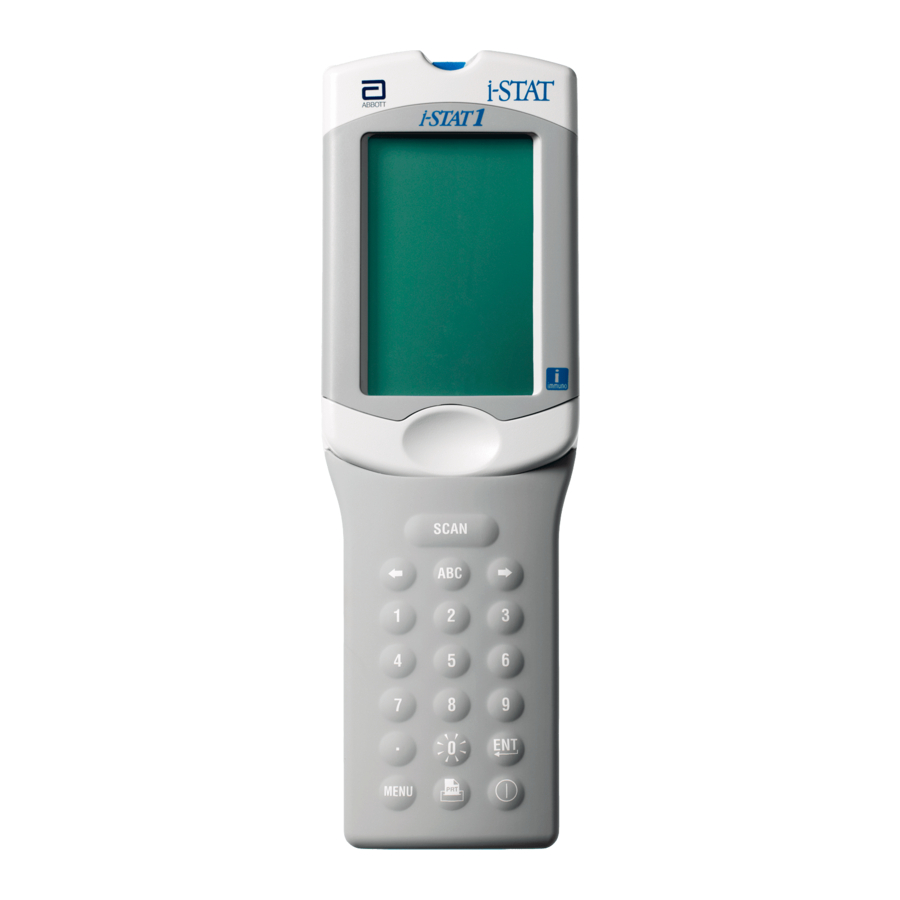
A. Customizing the Handheld to Enable the Wireless Functionality Using the Handheld Keypad
1. Press
to turn on the handheld.
2. Press
to change screen to Administration Menu.
M NU
3. Press
(Customization).
4
4. Press
(Change).
2
5. Enter password and press
if no password is required.
6. Press
(Analyzer).
7. Press
twice.
8. Press
(Wireless).
9. Press
to change setting to Enabled.
2
10. The "Wireless" listing should now appear as Enabled.
11. Press
to turn handheld off and save the settings. (If setting
is not shown as Enabled, return to Step 9).
B. Customizing the Handheld to Enable Wireless Functionality Using CDS Version 5
1. Click on Main
Open Administration Function
2. Type in your password and click OK. The default password is the word ist t.
Note: Abbott Point of Care Inc. recommends changing the default password.
Rev. Date 24-NOV-14
, or just press
ENT
ENT
Main
System Tools Window Help
Open Monitor
Open Administration Function
Open Data Viewer
Open Report
Close
Exit
Password
A password is needed to access this workspace.
Password:
OK
Customization
1 – Analyzer
2 – ID Entry
3 – Patient Tests
4 – QC Tests
5 – Results
6 – Password
7 – Restore Factory
Customization.
Instrument/Location
Operator
Database Maintenance
Inventory
Customization
Alt+X
User Administration
System Tools Window
X
Cancel
Art: 726025-01A
15:26 18JAN10
Administration Menu
1 - Analyzer Status
Customization
2 - Data Review
3 - Quality Tests
4 - Customization
5 - Set Clock
6 - Transmit Data
7 - Utility
Change
Default0
Analyzer
Customization
1 Wireless
Disabled
Customization
Settings
1 – Disabled
2 – Enabled
Default0
1 – View
2 – Change
Change
Wireless
3
