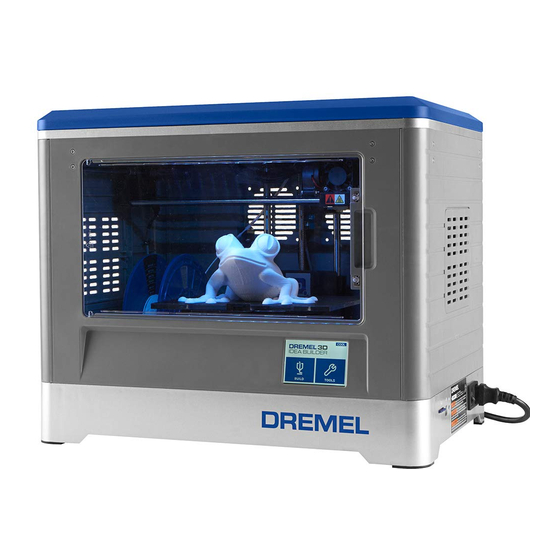Dremel 3D20 Idea Builder Panduan Memulai Cepat - Halaman 3
Jelajahi secara online atau unduh pdf Panduan Memulai Cepat untuk Printer 3D Dremel 3D20 Idea Builder. Dremel 3D20 Idea Builder 4 halaman. Unclogging
Juga untuk Dremel 3D20 Idea Builder: Panduan Memulai Cepat (8 halaman), Panduan Memulai Cepat (2 halaman), Panduan Memulai Cepat (8 halaman), Panduan Memulai Cepat (4 halaman), Panduan Memulai Cepat (2 halaman), Panduan Pemecahan Masalah (2 halaman), Panduan Memulai Cepat (2 halaman), Panduan Memulai Cepat (2 halaman), Panduan Memulai Cepat (2 halaman)