Cisco WAP131 Panduan Memulai Cepat - Halaman 4
Jelajahi secara online atau unduh pdf Panduan Memulai Cepat untuk Titik Akses Nirkabel Cisco WAP131. Cisco WAP131 13 halaman. Reboot and reset factory default settings
Juga untuk Cisco WAP131: Panduan Memulai Cepat (13 halaman), Manual (4 halaman), Manual (4 halaman)
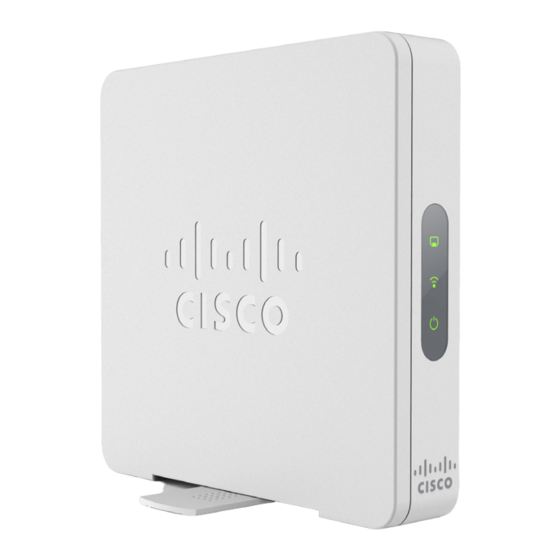
Placement Tips
• Ambient Temperature—To prevent the Cisco WAP131 from
overheating, do not operate it in an area that exceeds an ambient
temperature of 104°F (40°C).
• Air Flow—Both side panels have vents that must be unobstructed to
prevent overheating.
• Mechanical Loading—The Cisco WAP131 should be level, stable, and
secure to prevent it from sliding or shifting out of position.
Connecting the Cisco WAP131
4
The default configuration of the Cisco WAP131 has the Wi-Fi radio turned
off. You must perform the initial configuration using a wired Ethernet
connection.
To connect the Cisco WAP131 to the wired network:
Connect the Ethernet cable to the Ethernet port of a switch, a router,
S
1
TEP
or a PC.
Connect the other end of the network Ethernet cable to the
S
2
TEP
Ethernet port of the Cisco WAP131.
If PoE is not provided, plug in the supplied power adapter to
S
3
TEP
provide power to the Cisco WAP131.
After installation, all lights should be active. Refer to
Hardware Installation"
WAP131.
4
for details about the different lights on the Cisco
"Verifying the
Cisco WAP131 Quick Start Guide
