Dell XFR630 Manuale di riferimento rapido - Pagina 3
Sfoglia online o scarica il pdf Manuale di riferimento rapido per Computer portatile Dell XFR630. Dell XFR630 23. With touch fully rugged notebook
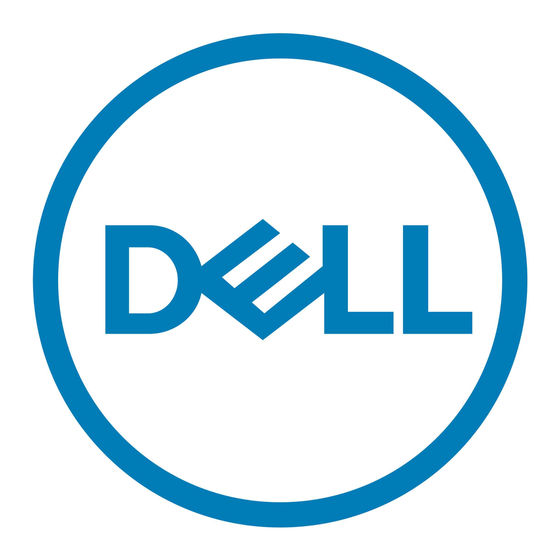
FIGURE 3 13 CLOSING THE XFR630 DOCKING DEVICE CONNECTOR DOOR
FIGURE 3 14 ACCESSING THE HARD DISK DRIVE COMPARTMENT
1
Finding Information
NOTE: Some features or media may be optional and may not ship with your computer. Some features or media
may not be available in certain countries.
NOTE: Additional information may ship with your computer.
CAUTION: The XFR630 with Touch Fully Rugged Notebook User's Guide provides important safety and
regulatory information. The XFR630 with Touch Fully Rugged Notebook User's Guide is located in the
'Open Me First' envelope provided in your ship container, and can also be located on the Documentation
and Drivers CD.
Documentation
'Open Me First' Envelope
XFR630 with Touch Fully
Rugged Notebook Quick
Reference Guide
XFR630 with Touch Fully
Rugged Notebook User's
Guide
Documentation and Drivers
CD
Dell Drivers and Utilities CD
(optional)
Operating System CD
(optional)
Windows Help and Support
Center
Service Tag
Purpose
Provides a single location where the
documentation and CDs shipped with the
XFR630 Notebook can be located
Guides you through your initial XFR630 with
Touch Notebook setup
How to configure your system settings
·
How to troubleshoot and solve problems
·
·
How to remove/replace parts
Specifications
·
Safety and regulatory information
·
·
Customer Care Program information
The Documentation and Drivers CD contains:
Product documentation
·
·
Supplemental Dell documentation
NOTE: The Drivers and Utilities CD is
optional and may not ship with your
computer.
Documentation and drivers are already
installed on your computer. You can use the
media to reinstall drivers and to run Dell
Diagnostics (see "Dell Diagnostics").
Readme files may be included on your media
to provide last-minute updates about
technical changes to your computer
or advanced technical reference
material for technicians or experienced
users.
NOTE: The Operating System CD is optional
and may not ship with your computer.
How to reinstall your operating system
·
How to use Windows operating system
How to work with programs and files
·
How to personalize your desktop
·
The Service Tag is located on the bottom of
your computer. Use the Serial Number on
Document Location
·
In the ship container
In the ship container
·
Available on the Documentation
·
and Driver CD
·
Available in the 'Open Me First'
envelope
Available on the Documentation
·
and Driver CD
1
Available online
·
·
Available in the 'Open Me First'
envelope
Optionally available in the
·
'Open Me First' envelope
Optionally available in the 'Open Me
First' envelope.
The operating system is already
installed on your computer. To
reinstall your operating system, use
the Operating System CD. See
"Restoring Your Operating System"
in your XFR630 with Touch Fully
Rugged Notebook User's Guide.
After you reinstall your operating
system, use the optional Drivers
and Utilities media to reinstall
drivers for the devices that came
with your computer. Your operating
system product key label is located
in the 'Open Me First' envelope.
Click Start or
à Help and
1.
Support
2.
Type a word or phrase that
describes your problem and
click the arrow icon
3.
Click the topic that describes
you problem
4.
Follow the instructions on the
screen
This label is located on your
computer.
