Dell XFR630 Manuale di riferimento rapido - Pagina 4
Sfoglia online o scarica il pdf Manuale di riferimento rapido per Computer portatile Dell XFR630. Dell XFR630 23. With touch fully rugged notebook
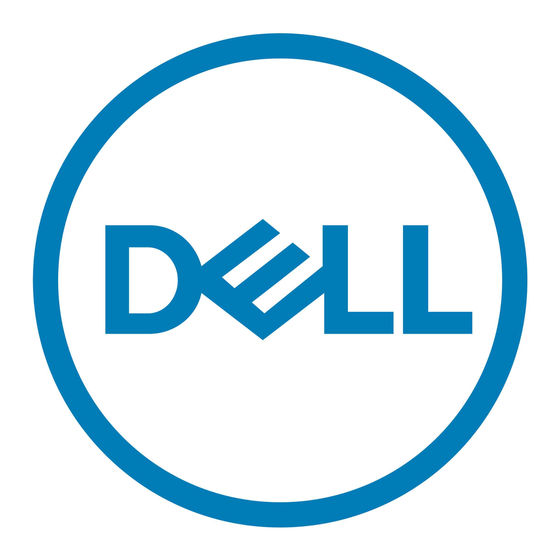
Microsoft Windows License
Label
Dell Support Utility
Dell Quickset Help
Warranty Document
2
Setting Up Your Computer
CAUTION: Before you begin any of the procedures in this section, follow the Safety Information in the
XFR630 with Touch Fully Rugged Notebook User's Guide.
2.1 Protective Doors
The XFR630 utilizes 3 types of doors to provide a secure and protected environment for the connectors and devices of the
notebook. The 3 types of doors are:
Compartment Door
·
Hinged Door
·
Friction Fit Door
·
For further information regarding replacing a door, refer to the XFR630 with Touch Fully Rugged Notebook User's Guide.
2.1.1
Compartment Door
Compartment doors are utilized to protect devices located on the bottom of the computer, such as those used for the
battery and hard disk drive.
Figure 2 1 Removing a Compartment Door
your Service Tag to identify your computer
when you contact Customer Support
This label contains your Microsoft Windows
License information.
Software upgrades and troubleshooting hints,
frequently asked questions, hot topics, and
general health of your computer
Information on network activity, the Power
Management Wizard, hotkeys, and other
items controlled by Dell QuickSet
Limited Warranty for the XFR630 with Touch
This label is located on your
computer.
The Dell Support Utility automated
upgrade and notification system is
installed on your computer. This
utility provides real-time health
scans of your computing
environment, software updates, and
relevant self-support information.
Access the Dell Support Utility from
the
icon in the taskbar. For more
information, see "Dell Support
Utility" in your XFR630 with Touch
Fully Rugged Notebook User's
Guide.
To view Dell QuickSet Help, right-
clock the QuickSet icon in the
Microsoft Windows taskbar.
For more information on Dell
QuickSet, see "Dell QuickSet in your
XFR630 with Touch Fully Rugged
Notebook User's Guide.
Available in the 'Open Me First'
·
envelope
Available on the Documentation
·
and Driver CD
