Dell XFR630 Manuale di riferimento rapido - Pagina 5
Sfoglia online o scarica il pdf Manuale di riferimento rapido per Computer portatile Dell XFR630. Dell XFR630 23. With touch fully rugged notebook
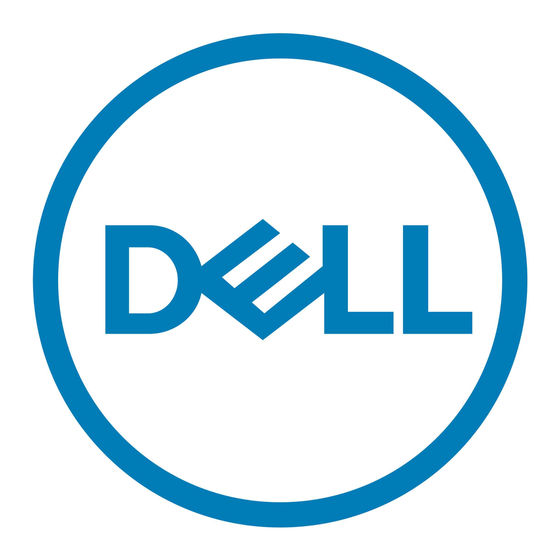
The figure above shows the sequence to remove a compartment door. Two quarter-turn latches are used to secure each
compartment door to the computer. The removal of both the battery and disk compartment doors is shown.
To remove a compartment door follow these steps:
1. The two quarter-turn latches on the compartment door can be secured with optional M2 screws. If the screws
are present, remove them using a #1 Philips screw driver. If not, proceed to step 2.
2. Lift the handle on the latch.
3. Turn the latch a quarter-turn in the direction of the 'unlock' icon.
4. Lift the compartment door away from the system.
5. Reverse this procedure to replace and secure the compartment door.
2.1.2
Hinged Door
Figure 2 2 Sample Hinged Door
