Dell Networking S4810 Manuale di configurazione - Pagina 3
Sfoglia online o scarica il pdf Manuale di configurazione per Interruttore Dell Networking S4810. Dell Networking S4810 17. Open networking
Anche per Dell Networking S4810: Specifiche tecniche (2 pagine), Manuale di installazione (42 pagine), Manuale di configurazione (17 pagine), Manuale introduttivo (16 pagine)
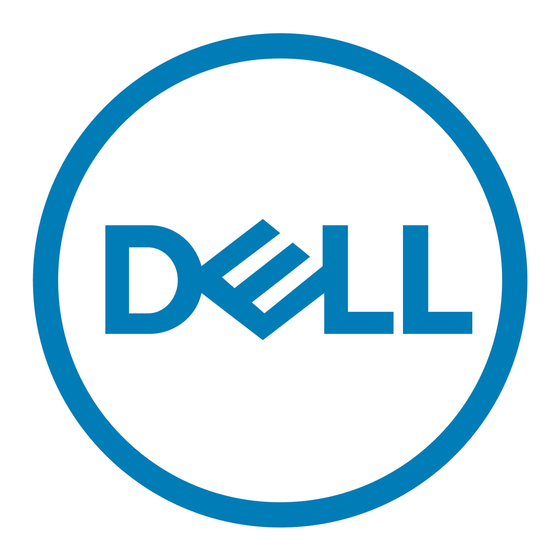
Table of contents
1
Introduction ................................................................................................................................................................................ 5
1.1
Audience ........................................................................................................................................................................... 5
1.2
Switch details ................................................................................................................................................................... 5
1.3
Cabling diagram .............................................................................................................................................................. 6
2
Dell recommended switch configuration ............................................................................................................................. 7
2.1
Hardware configuration ................................................................................................................................................. 7
2.2
Delete startup configuration ......................................................................................................................................... 7
2.3
Configure out of band (OOB) management port ..................................................................................................... 7
2.4
Configure route for OOB management port (optional) .......................................................................................... 8
2.5
Configure login credentials ........................................................................................................................................... 8
2.6
Enable iSCSI optimization feature ................................................................................................................................ 8
2.7
Enable switch ports ........................................................................................................................................................ 8
2.8
Spanning tree ................................................................................................................................................................... 9
2.9
Configure port channel for LAG ................................................................................................................................... 9
2.10 Configure QSFP ports for LAG...................................................................................................................................... 9
2.11 Save configuration ........................................................................................................................................................ 10
2.12 Configure additional switch ........................................................................................................................................ 10
3
Configure Data Center Bridging (DCB) (Optional)............................................................................................................. 11
3.1
Disable 802.3x flowcontrol on SFP+ ports................................................................................................................ 11
3.2
Disable 802.3x flowcontrol on QSFP ports ............................................................................................................... 11
3.3
Create tagged VLAN for all ports and port-channels .............................................................................................. 11
3.4
Configure priority groups and policies ...................................................................................................................... 11
3.5
Apply policies to switch ports ..................................................................................................................................... 12
3.6
Configure ETS values.................................................................................................................................................... 13
3.7
Enable DCB .................................................................................................................................................................... 13
3.8
Reload ............................................................................................................................................................................. 13
3.9
Save configuration ........................................................................................................................................................ 13
3.10 Configure additional switches .................................................................................................................................... 13
4
Reverting from DCB to non-DCB configuration (Optional) ............................................................................................ 14
4.1
Disable DCB ................................................................................................................................................................... 14
4.2
Remove DCB policies and apply standard flow control ........................................................................................ 14
3
SCG1000
Force10 S4810 Configuration Guide
