Dell A940 All In One Personal Printer Manuale delle funzioni
Sfoglia online o scarica il pdf Manuale delle funzioni per Stampante All in One Dell A940 All In One Personal Printer. Dell A940 All In One Personal Printer 9. Aio printer
Anche per Dell A940 All In One Personal Printer: Manuale d'uso (19 pagine)
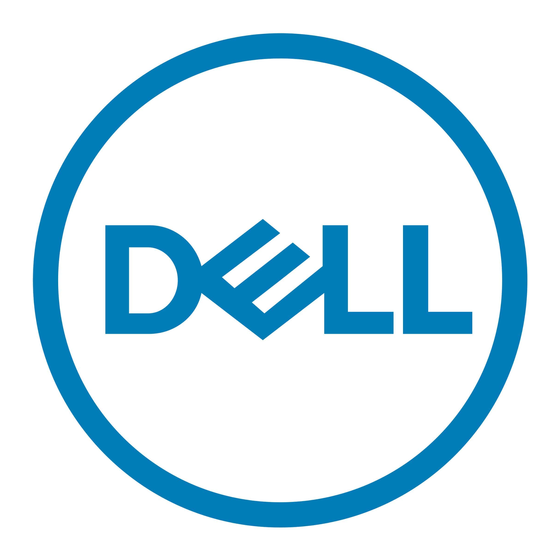
Faxing
In order to send and receive faxes with your printer:
•
Your computer must have faxing software installed and configured. You
may use BVRP Classic Phone Tools/FaxTools or Microsoft Fax Console.
–
See "Using BVRP fax software" on page 2 to use BVRP .
–
See "Using Fax Console" on page 5 to use Fax Console.
•
Your computer must be equipped with a data/fax modem.
•
An active telephone line must be connected to the line-in connector of
your data/fax modem.
•
Your printer must be connected to the computer with a USB cable.
USB cable
printer connector
computer connector
NOTE: A data/fax
modem is not built into
your printer.
NOTE: DSL (digital
subscriber line), ISDN
(integrated services
digital network) and cable
not
modems are
fax
not
modems and are
supported.
1
