Dell A940 All In One Personal Printer Manuale delle funzioni - Pagina 3
Sfoglia online o scarica il pdf Manuale delle funzioni per Stampante All in One Dell A940 All In One Personal Printer. Dell A940 All In One Personal Printer 9. Aio printer
Anche per Dell A940 All In One Personal Printer: Manuale d'uso (19 pagine)
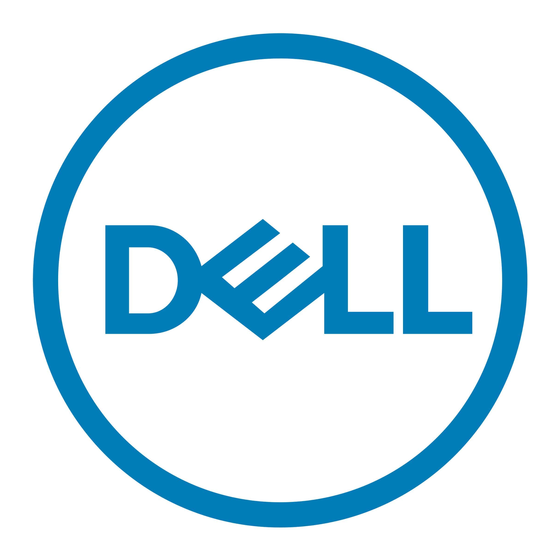
Read the license agreement, and then click Yes to continue.
5
Enter your name and company name.
6
Click Next.
7
Enter an identifier, phone number, and fax number.
8
Click Next, click Next, and click Next again.
9
Click Finish.
10
BVRP fax software launches.
Select your country, enter your area code, and enter any number you must
11
press first before getting to an outside line.
Click OK.
12
Select your location and click OK.
13
Click Next, click Next, select your modem, and click Next again.
14
Click Next, click Next, and then click Finish.
15
Sending a one-page fax with BVRP
Ensure that your printer is attached to a computer with a data/fax modem.
1
Place the document you want to fax face down under the lid of the printer.
2
Press the Fax button on the front of the printer.
3
BVRP fax software launches.
Follow the instructions on your computer screen to send your fax.
4
Sending a multiple-page fax with BVRP
Click the Start button.
1
Move your mouse pointer over All Programs, then Dell Printers, and then
2
Dell AIO Printer A940.
Click Dell All-In-One Center.
3
Click See More Scan Settings.
4
Click Display Advanced Scan Settings.
5
Click to select Scan multiple items before output.
6
Click OK.
7
3
