Dell A940 All In One Personal Printer Manuale delle funzioni - Pagina 2
Sfoglia online o scarica il pdf Manuale delle funzioni per Stampante All in One Dell A940 All In One Personal Printer. Dell A940 All In One Personal Printer 9. Aio printer
Anche per Dell A940 All In One Personal Printer: Manuale d'uso (19 pagine)
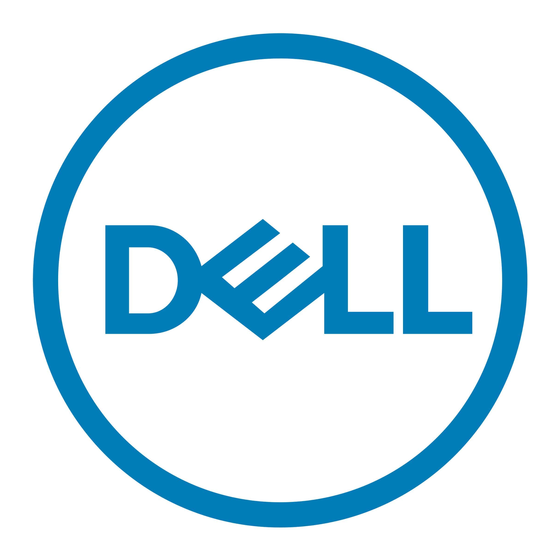
NOTE: Fax service is set
by default to
automatically answer
your phone line after two
rings if you click to select
the Enable Receive check
box. Change these
settings as desired.
2
Using BVRP fax software
Installing BVRP fax software
Click the Start button.
1
Click All Programs.
2
A list of your installed software appears.
Check for any entry referring to Classic PhoneTools or FaxTools. If you
3
have either of these entries, skip to "Configuring BVRP fax software."
Click on the desktop.
4
The All Programs window closes.
Insert the Dell Personal All-In-One Printer A940 Drivers and Utilities CD.
5
An installation window appears.
Click Cancel, click the Start button, and then click My Computer.
6
Right-click the CD Drive icon.
7
A drop-down menu appears.
Click Explore.
8
Double-click the Fax folder.
9
Double-click the appropriate language folder.
10
Double-click the Setup icon.
11
The Installation Wizard appears.
Follow the instructions on your computer screen to complete the
12
installation.
Configuring BVRP fax software
Click the Start button.
1
Click All Programs.
2
Click FaxTools or Classic PhoneTools.
3
The fax configuration wizard begins.
Click Next.
4
