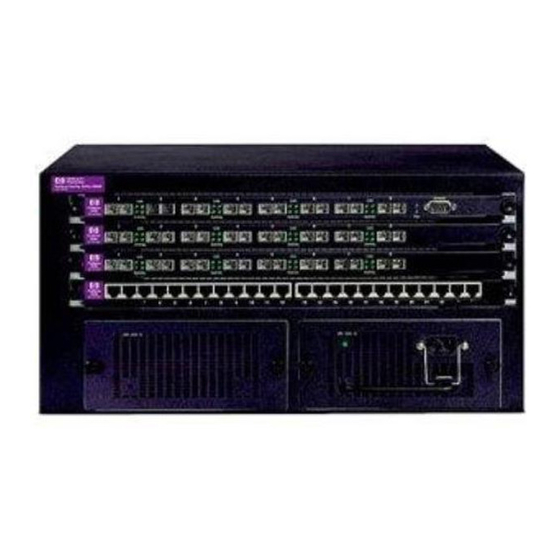HP ProCurve 1600M Manuale di installazione - Pagina 9
Sfoglia online o scarica il pdf Manuale di installazione per Interruttore HP ProCurve 1600M. HP ProCurve 1600M 28. Redundant power supply
Anche per HP ProCurve 1600M: Scheda tecnica (12 pagine), Leggimi prima (8 pagine), Manuale del recensore (27 pagine), Manuale supplementare (2 pagine), Manuale supplementare (2 pagine), Manuale di installazione (28 pagine), Manuale di installazione (36 pagine), Manuale di configurazione rapida (2 pagine), Manuale di configurazione rapida (4 pagine), Manuale d'uso (8 pagine), Supplemento al manuale (28 pagine), Leggimi prima (16 pagine), Installazione e rimozione (2 pagine), Manuale di installazione (12 pagine), Manuale di pianificazione e attuazione (40 pagine), Istruzioni per lo smontaggio del prodotto a fine vita (2 pagine), Manuale di installazione (46 pagine), Manuale di diagnostica (2 pagine), Istruzioni per lo smontaggio (2 pagine)