- ページ 12
ガレージドアオープナー Centurion SDO-10のPDF インストール手順とユーザーマニュアルをオンラインで閲覧またはダウンロードできます。Centurion SDO-10 19 ページ。 Sectional and tilting door opener
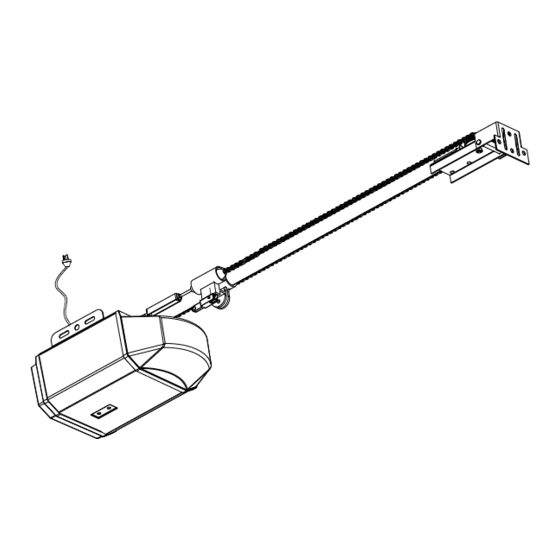
c. LED Indicator (Fig 11) will slow flash once the AGDO reaches the Open Limit position.
14. Safety Obstruction Force Adjustment
Entering Safety Obstruction Force (SOF) Adjustment Mode
Locate the Learn button (Fig 11) found on the rear cover of the AGDO.
Press and hold down the "Learn" button for 2 sec – LED Indicator will commence to quick flash.
Safety Obstruction Force adjustment can be carried out while LED Indicator is quick flashing.
To close out SOF adjustment mode momentarily press Learn button – LED Indicator will return to
normal flash rate.
Note: SOF adjustment mode will close out automatically after 4.5 mins after the AGDO receives the last
signal if not closed out manually beforehand.
Safety Obstruction Force (SOF) Adjustment – Open Direction
Ensure that the AGDO is in SOF Adjustment Mode.
With the garage door in the fully closed position - press the green Run button (Fig.11) so that the garage
door begins to open.
As the garage door is opening - slowly turn the Open Force (green) adjustment pin (Fig.11) in an anti-
clockwise direction until the garage door stops.
Now turn the same pin clockwise 5 degrees.
Safety Obstruction Force (SOF) Testing – Open Direction
With the garage door in the fully closed position - stand inside the garage just behind the path of the
garage door close to its middle position.
Press the green "Run" button (Fig.11) so that the garage door begins to open.
When the garage door has opened by approx 450mm apply some firm downward pressure to one of its
internal structural members.
If the SOF setting is correct the AGDO will stop the garage door upon sensing the applied force.
If too little or too much force is required to make the AGDO stop - turn the Open Force (green)
adjustment pin 5 degrees in the appropriate direction (clockwise to increase force - anti-clockwise to
decrease force) and then repeat the previous testing steps.
Once correct SOF adjustment has been attained momentarily press the Learn button to close out SOF
Adjustment Mode.
Safety Obstruction Force (SOF) Adjustment – Close Direction
Ensure that the AGDO is in SOF adjustment mode.
SETTINGS & ADJUSTMENTS
Fig 11
- 12 -
SDOPD
