- ページ 13
ガレージドアオープナー Centurion SDO-10のPDF インストール手順とユーザーマニュアルをオンラインで閲覧またはダウンロードできます。Centurion SDO-10 19 ページ。 Sectional and tilting door opener
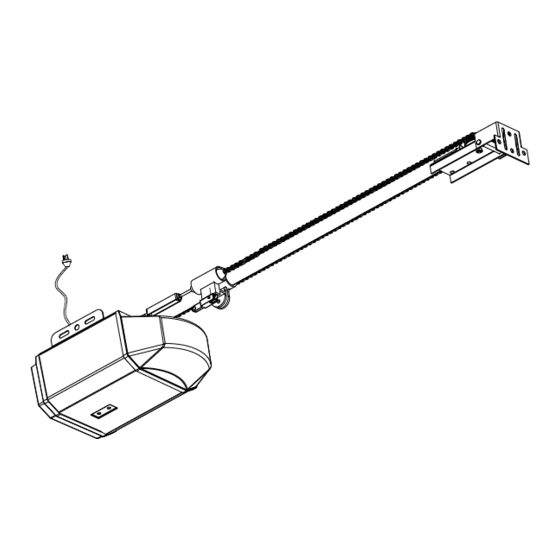
With the garage door in the fully open position, press the Run button (Fig.11) so that the garage door
begins to close.
As the garage door is closing - slowly turn the Close Force (red) adjustment pin (Fig.11) in an anti-
clockwise direction until the garage door stops and begins to reverse direction.
Now turn the same pin clockwise 5 degrees.
Safety Obstruction Force (SOF) Testing – Close Direction
With the garage door in the fully open position stand inside the garage just behind the path of the garage
door close to its middle position.
Place a 32mm thick block of wood under the line of the garage door (approx at the mid point of the
garage door) so that the garage door will close onto the block of wood.
Press the green "Run" button so that the garage door begins to close.
If the Safety Obstruction Force Adjustment is correct the AGDO will stop and reverse the direction of the
garage door upon sensing the block of wood.
If the AGDO stops but does not reverse then turn the Close Force (red) adjustment pin 5 degrees in an
anti-clockwise direction. (Fig 11)
Once correct SOF adjustment has been attained momentarily press the Learn button to close out SOF
Adjustment Mode.
Note: Ensure that Close Direction Travel Adjustment has been set so that bottom of the garage door is
resting lightly on the floor of the garage. (refer Sec.13 for door travel adjustment instructions)
15. Hand Transmitters
Code Learning
The AGDO can store up to 14 individual Hand Transmitter codes.
Hand Transmitters may be coded as follows;
i. locate one of the Hand Transmitters supplied with the AGDO
ii. momentarily press "Learn" button (Fig.11) – LED Indicator will glow solid
iii. momentarily press Hand Transmitter button – LED Indicator will extinguish
iv. momentarily press Hand Transmitter button again – LED Indicator will begin to medium flash -
programming is completed once the LED Indicator ceases to medium flash
To code additional Hand Transmitters repeat steps i ~ iv.
Code Learning sequence will close out automatically after 35 sec if no Transmitter Code has been
received.
Code Deleting
All Hand Transmitter codes may be deleted as follows;
i. momentarily press the "Learn" button located on the side of the AGDO (Fig.12) – LED Indicator
will glow solid
ii. momentarily press "Run" button – LED Indicator will flash rapidly – all Hand Transmitter Codes
will have been deleted once the LED Indicator ceases to rapid flash
Battery Replacement
Battery may be replaced as follows;
i. remove the fixing screw located under the sticker on the underside of the Hand Transmitter
ii. open the 2 halves of the Hand Transmitter and replace the battery with one of identical specification
iii. clip the 2 halves of the case back together and replace the fixing screw.
SETTINGS & ADJUSTMENTS
- 13 -
SDOPD
