- ページ 14
ストレージ Fujitsu ETERNUS DX60 S2のPDF 設定マニュアルをオンラインで閲覧またはダウンロードできます。Fujitsu ETERNUS DX60 S2 16 ページ。 Server connection. (fibre channel) for aix
Fujitsu ETERNUS DX60 S2 にも: ユーザーマニュアル (35 ページ), ユーザーマニュアル (42 ページ), 設定マニュアル (28 ページ), ユーザーマニュアル (14 ページ), 設定マニュアル (38 ページ), ハードウェアとソフトウェアのインストール・マニュアル (36 ページ)
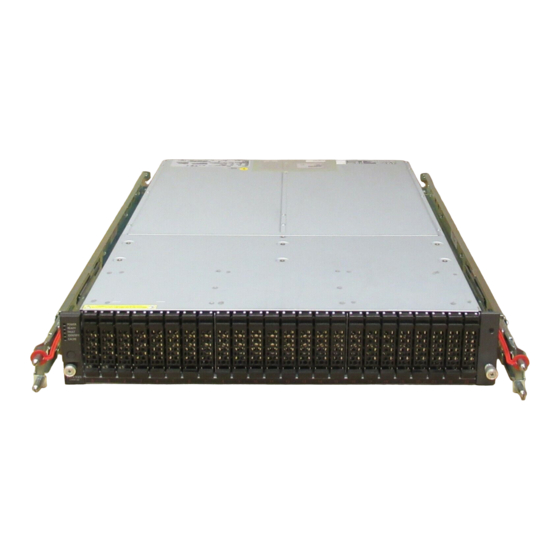
Chapter 2
Setting Up the ETERNUS DX
2.3
Checking the WWNs
*2: When multiple ESX servers share ETERNUS DX LUNs, any ETERNUS DX CA port that connects a shared
LUN to an ESX server must be assigned to the same reset group, whether multi-paths are used for the
ESX servers or not.
Example: When multiple ESX servers share ETERNUS DX LUNs, CM#0 CA#0 Port#1 and CM#1 CA#0 Port#1
must be assigned to the same reset group, even for single-path configurations.
LAN switch#1
2.2.2
Setting the Subsystem Parameters (for HP-UX only)
Disable the [Load Balance] parameter in "Set Subsystem Parameters" screen. This prevents sense responses
that require access retries from being issued when the ETERNUS DX is overloaded.
For HP-UX server, improper logs may be recorded unless sense response is restricted. Therefore, "Load Bal-
ance" should be disabled. (Sense response should be restricted.)
Note that changing the "Load Balance" setting has no affect on non-HP-UX servers.
2.3
Checking the WWNs
Use ETERNUS Web GUI to check the WWN of each ETERNUS DX. They are required for connecting the ETERNUS
DX to the server.
Server#1
HBA#1
CM#0
Port#1
Affinity-Group
FUJITSU Storage ETERNUS DX Configuration Guide -Server Connection-
Copyright 2015 FUJITSU LIMITED
Server#2
HBA#1
LAN switch#2
CM#1
Port#1
14
P3AM-3182-15ENZ0
