- ページ 19
ネットワーク・ルーター Cisco NCS 5500 SeriesのPDF 接続マニュアルをオンラインで閲覧またはダウンロードできます。Cisco NCS 5500 Series 24 ページ。 Connect router to the network
Cisco NCS 5500 Series にも: 設定マニュアル (19 ページ), マニュアル (25 ページ)
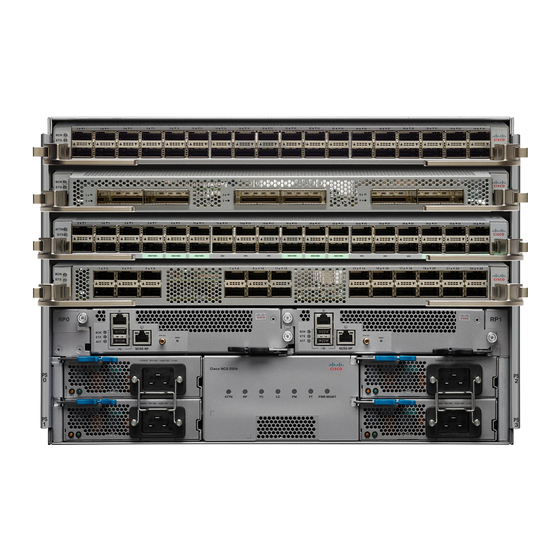
Connect Router to the Network
Figure 16: Cabling a Transceiver Module
Removing the QSFP Transceiver Module
Caution
The QSFP transceiver module is a static-sensitive device. Always use an ESD wrist strap or similar individual
grounding device when handling transceiver modules or coming into contact with modules.
To remove a QSFP transceiver module, follow these steps:
Step 1
Disconnect the network interface cable from the transceiver connector.
Step 2
Install the dust plug immediately into the transceiver's optical bore
Step 3
Grasp the pull-tab and gently pull to release the transceiver from the socket.
Figure 17: Removing the QSFP Transceiver Module
Step 4
Slide the transceiver out of the socket.
Removing the QSFP Transceiver Module
Connect Router to the Network
19
