- ページ 26
携帯電話 Blackberry Bold 9700のPDF スタートマニュアルをオンラインで閲覧またはダウンロードできます。Blackberry Bold 9700 37 ページ。 Blackberry bold 9700 smartphone
Blackberry Bold 9700 にも: マニュアル (42 ページ), マニュアル (42 ページ), ここからスタート (4 ページ), クイック・スタート・ガイド (46 ページ), 安全性と製品情報 (37 ページ), ユーザーマニュアル (11 ページ), ユーザーマニュアル (7 ページ), 配線図 (18 ページ)
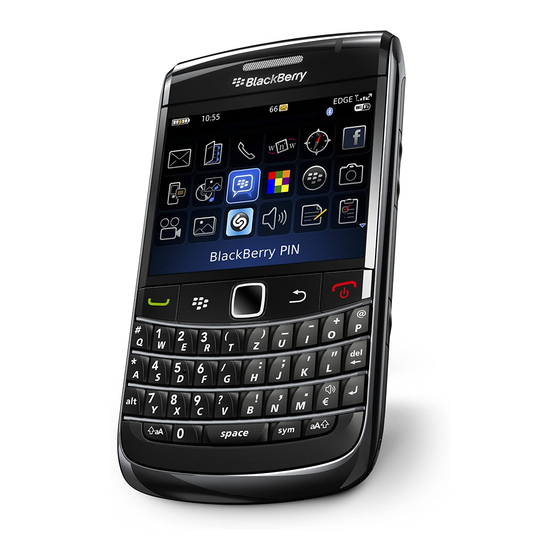
Text Messaging
Send text messages
1. On the Home screen, scroll to and select Messages.
2. Press the Menu key.
3. Scroll to and select Compose SMS Text.
4. At the To: field, perform one of the following:
Enter the phone number.
n
Start entering the contact's name. When the name appears
n
below the To: field, select the name.
Press the trackpad. Select Choose Contact and scroll to
n
and select the contact. You can send a message to up to
10 recipients.
5. Select OK.
6. Enter your message.
7. Press the Menu key.
8. Select Send.
4
Read text messages
Your device notifies you when you have a new text message.
To access messages in your Inbox:
1. On the Home screen, select Messages.
2. Scroll to the message and press the trackpad to view.
To delete a message,
press the Menu key and
scroll to and select Delete.
Select Delete again to confirm.
Separate charges may apply to send/
receive domestic/international text
messages.
5
