- ページ 28
携帯電話 Blackberry Bold 9700のPDF スタートマニュアルをオンラインで閲覧またはダウンロードできます。Blackberry Bold 9700 37 ページ。 Blackberry bold 9700 smartphone
Blackberry Bold 9700 にも: マニュアル (42 ページ), マニュアル (42 ページ), ここからスタート (4 ページ), クイック・スタート・ガイド (46 ページ), 安全性と製品情報 (37 ページ), ユーザーマニュアル (11 ページ), ユーザーマニュアル (7 ページ), 配線図 (18 ページ)
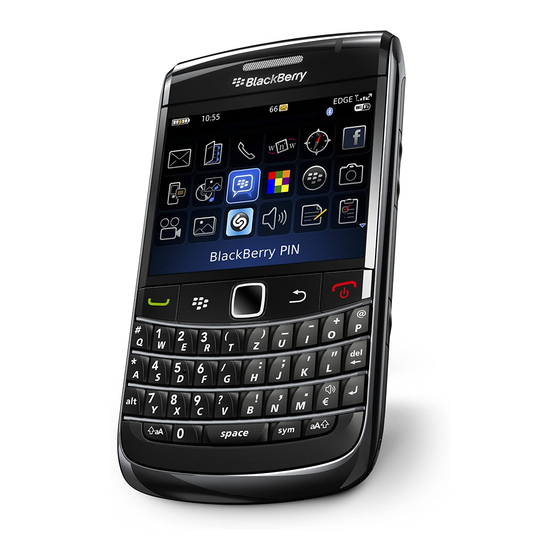
Picture Messaging
Send Picture Messages
1. Press the Right Convenience key to open the camera.
2. Frame the subject and press the trackpad to take a picture.
3. To send the picture, press the Menu key.
4. Scroll to and select Send/Share.
5. Scroll to and select MMS.
6. Scroll to and select the contact or select [Use Once] to send
to a contact not saved in your contacts list.
If you selected [Use Once], then select Phone or Email
and enter the phone number or e-mail address. Press the
Menu key and select Continue.
7. Select the picture size (resolution) if prompted and select OK.
8. Scroll down to the message body and enter your message.
9. When you are done, press the Menu key select Send.
Separate charges may apply to send/receive domestic/international picture messages.
8
9
