- ページ 27
携帯電話 Blackberry Bold 9700のPDF スタートマニュアルをオンラインで閲覧またはダウンロードできます。Blackberry Bold 9700 37 ページ。 Blackberry bold 9700 smartphone
Blackberry Bold 9700 にも: マニュアル (42 ページ), マニュアル (42 ページ), ここからスタート (4 ページ), クイック・スタート・ガイド (46 ページ), 安全性と製品情報 (37 ページ), ユーザーマニュアル (11 ページ), ユーザーマニュアル (7 ページ), 配線図 (18 ページ)
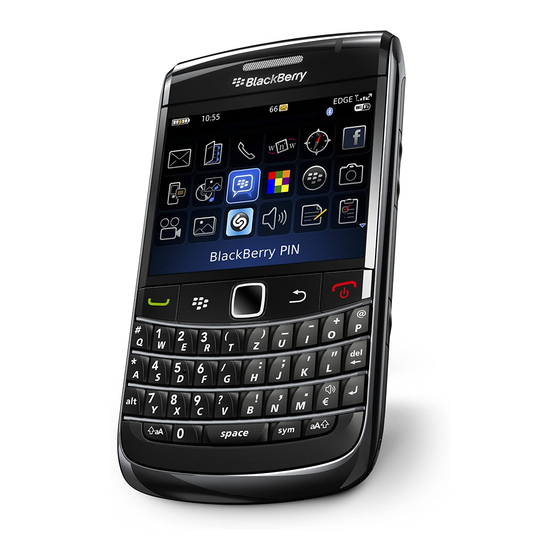
Wednesday, August 26
Christine
Tonight?
Jason
RE: Sat May 5th
Donna
Shipping Confir...
Erin
cookie recipe
Jay
Birthday Surpris...
William
pics from this w...
Amy
Trip to PA?
Scott
book club on Fri...
Philippe
beach trip - Sat...
Kelsey
RE: copyright
Tom
State football ga...
Separate charges may apply to send/receive/read domestic/international e-mails.
6
Send e-mail messages
3:22p
1. On the Home screen, scroll to and select Messages.
1:06p
2. Press the Menu key.
3. Scroll to and select Compose Email.
12:28p
4. At the To: field, perform one of the following:
11:17a
11:09a
10:50a
5. Scroll down to the body of the message and enter your message.
10:36a
6. When you are done, press the Menu key.
10:17a
7. Select Send.
9:44a
Read e-mail messages
8:38a
Your device notifies you when you have a new e-mail message. You
will see an Envelope icon near the top left corner of your Home screen.
8:02a
To read e-mail messages:
1. On the Home screen, scroll to and select Messages.
2. Scroll to the message and press the trackpad to view.
Enter the e-mail address
n
Start entering the contact's name. When the name appears
n
below the To: field, select the name from the list.
You can also press the Menu key and select Delete, Reply,
Forward, and Forward As.
7
