- ページ 31
携帯電話 Blackberry Bold 9700のPDF スタートマニュアルをオンラインで閲覧またはダウンロードできます。Blackberry Bold 9700 37 ページ。 Blackberry bold 9700 smartphone
Blackberry Bold 9700 にも: マニュアル (42 ページ), マニュアル (42 ページ), ここからスタート (4 ページ), クイック・スタート・ガイド (46 ページ), 安全性と製品情報 (37 ページ), ユーザーマニュアル (11 ページ), ユーザーマニュアル (7 ページ), 配線図 (18 ページ)
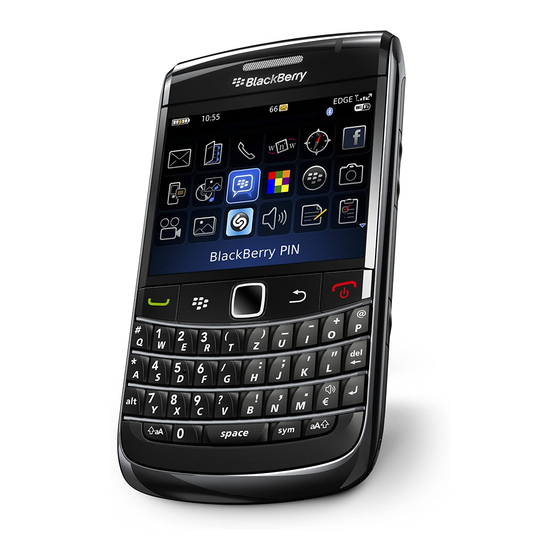
14
Music
Access and play music
1. On the Home screen, press the Menu key.
2. Scroll to and select Media.
3. Select Music.
4. Select All Songs.
5. Scroll to a song and press the trackpad to play.
Create playlist
1. On the Home screen, press the Menu key.
2. Scroll to and select Media.
3. Select Music.
4. Scroll to and select Playlists.
5. Select [New Playlist].
6. Select one of the following options:
Standard Playlist: Enter the name of your playlist. Select OK.
n
Press the Menu key and select Add Songs. Scroll
to and select a song to add to your play list.
Automatic Playlist: Enter the name of your playlist.
n
Select OK. Scroll to and select the plus (+) sign next to
a category (Artists, Albums, and Genres). Scroll to and
select the item that you want to add to your playlist.
7. Press the Menu key and select Save.
15
