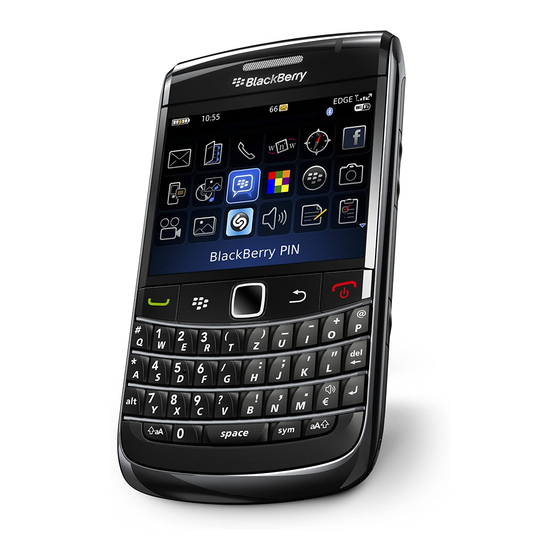Blackberry Bold 9700 Podręcznik dla początkujących - Strona 31
Przeglądaj online lub pobierz pdf Podręcznik dla początkujących dla Telefon komórkowy Blackberry Bold 9700. Blackberry Bold 9700 37 stron. Blackberry bold 9700 smartphone
Również dla Blackberry Bold 9700: Podręcznik (42 strony), Podręcznik (42 strony), Zacznij tutaj (4 strony), Quick Start Quide (46 strony), Bezpieczeństwo i informacje o produkcie (37 strony), Podręcznik użytkownika (11 strony), Podręcznik użytkownika (7 strony), Schemat połączeń (18 strony)