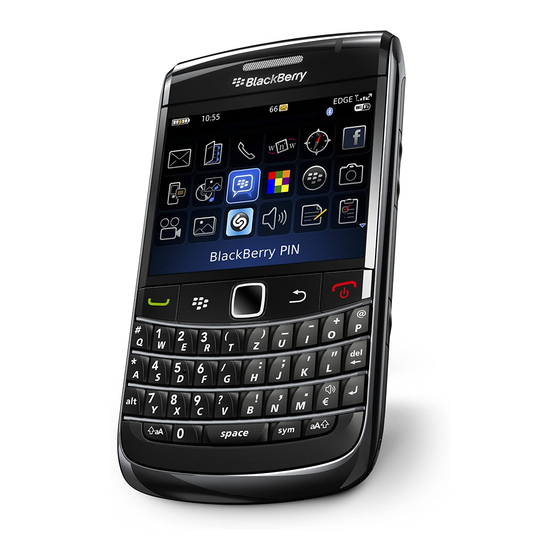Blackberry Bold 9700 Руководство по началу работы - Страница 31
Просмотреть онлайн или скачать pdf Руководство по началу работы для Сотовый телефон Blackberry Bold 9700. Blackberry Bold 9700 37 страниц. Blackberry bold 9700 smartphone
Также для Blackberry Bold 9700: Руководство (42 страниц), Руководство (42 страниц), Начните здесь (4 страниц), Быстрый старт (46 страниц), Информация о безопасности и продукции (37 страниц), Руководство пользователя (11 страниц), Руководство пользователя (7 страниц), Электрическая схема (18 страниц)