- ページ 3
3Dプリンター 3DGence ONEのPDF サービスマニュアルをオンラインで閲覧またはダウンロードできます。3DGence ONE 5 ページ。 Z-axis limit switch adjustment
3DGence ONE にも: クイック・スタート・マニュアル (2 ページ)
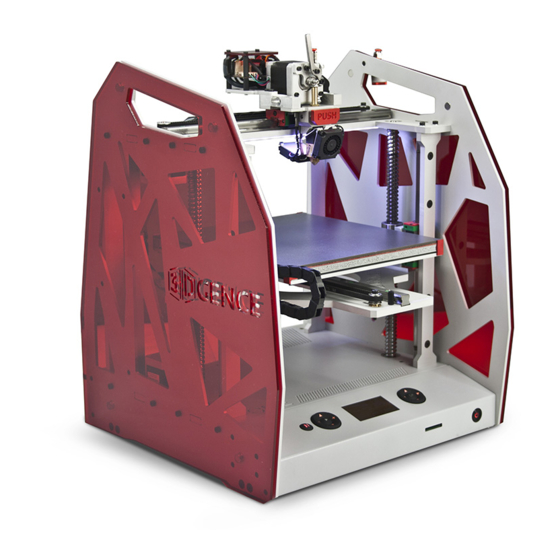
Z-AXIS LIMIT SWITCH ADJUSTMENT
3DGence ONE
6
Warm up the heatbed by choosing following commands from printer's menu:
OK
Tune
Temperatures
set the temperature to 75°C and wait 10 minutes to warm up the heatbed and stabilize the temperature.
7
Move the heatbed to the back, move the X-axis rail block to the base position (to the left position)
– in such manner that the hotend does not rise above the heatbed (for safety).
8
Distort the printer by choosing following commands from printer's menu:
OK
Configuration
01.2018
Heatbed
OK
Hardware Test
Home Z.
3DGence ONE | support: +48 32 438 98 64 | www.3dgence.com
2/4
