- ページ 5
3Dプリンター 3DGence ONEのPDF サービスマニュアルをオンラインで閲覧またはダウンロードできます。3DGence ONE 5 ページ。 Z-axis limit switch adjustment
3DGence ONE にも: クイック・スタート・マニュアル (2 ページ)
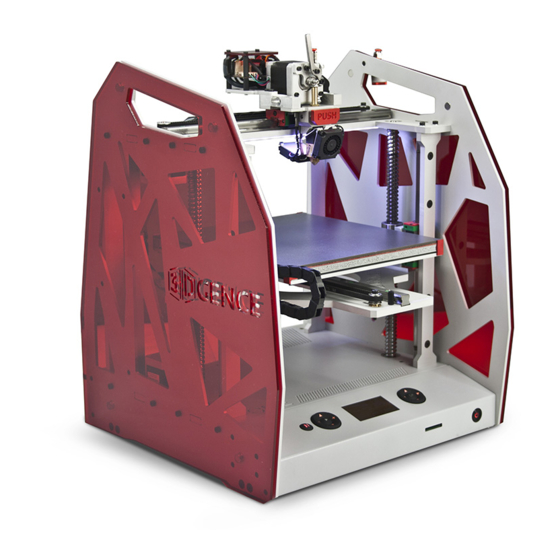
Z-AXIS LIMIT SWITCH ADJUSTMENT
3DGence ONE
– base Z axis in order to check the location of the nozzle by using the Home Z command,
– check the distance between the nozzle and the heatbed using the feeler (or credit card). It should be 0,8 mm,
– repeat these steps until the distance between the nozzle and the heatbed will be 0.8 mm.
11
Check if the distance in all four corners is 0.8 mm by manual movement of the heatbed and the hotend to all corners.
– if the distance is maintained, tighten the screw from Z-axis slider (1) and again check the distance in all corners.
Then run Heatbed Scan by choosing the following commands from printer's menu:
OK
Calibration
– if the distance is not within the range of 0.7 mm to 0.9 mm – contact the 3DGence service.
01.2018
Heatbed Scan
3DGence ONE | support: +48 32 438 98 64 | www.3dgence.com
4/4
