Bose A20 Aviation 소유자 매뉴얼 - 페이지 24
{카테고리_이름} Bose A20 Aviation에 대한 소유자 매뉴얼을 온라인으로 검색하거나 PDF를 다운로드하세요. Bose A20 Aviation 44 페이지. Aviation headset
Bose A20 Aviation에 대해서도 마찬가지입니다: 빠른 참조 매뉴얼 (2 페이지), 소유자 매뉴얼 (44 페이지), 소유자 매뉴얼 (43 페이지), 소유자 매뉴얼 (40 페이지), 소유자 매뉴얼 (44 페이지), 빠른 참조 매뉴얼 (2 페이지)
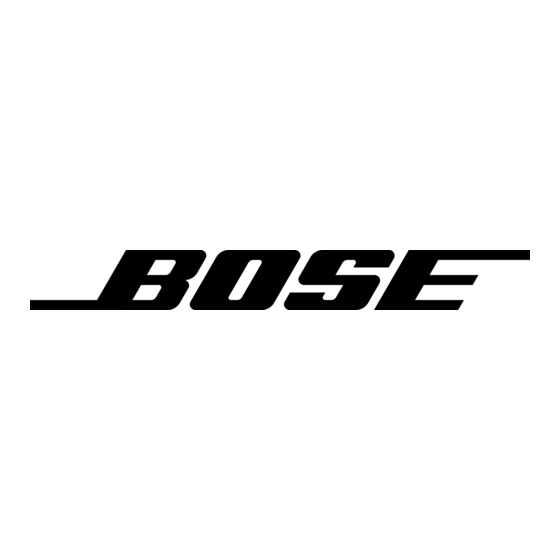
Using the Headset
Secondary audio modes
If you have connected one or more secondary audio sources to the headset, you
must decide how you want to hear those secondary sources.
To select how you will hear your secondary audio sources, use the Secondary
Audio Mode selector on the control module.
Secondary Audio Mode selector
The selector has three positions: MUTE, MIX and OFF.
Position
MUTE
MIX
OFF
Note: Only one secondary source can be heard at a time. Audio from a secondary
source will never override intercom communications.
Note: Incoming and outgoing phone calls automatically mute all other secondary
audio sources (when the Secondary Audio Mode selector is in either the
MUTE or MIX position). During a Bluetooth phone call, the intercom and the
phone call will be heard as mixed.
24 - English
Function
Intercom prioritized
over any secondary
audio sources
Intercom mixed with
any secondary audio
sources
Intercom only
Note: In OFF mode,
Bluetooth
®
power is
disconnected,
and all
antennae are
disabled.
Description
If an intercom signal is detected, all
secondary audio sources are temporarily
muted. Secondary audio will return after
intercom audio ceases.
Also see "Managing multiple secondary
sources" on page 25.
All secondary audio sources are mixed with
the intercom audio. (Audio from a connect-
ed device will keep playing during intercom
communications).
Note: In MIX mode, you will hear a
maximum of two audio sources – the
intercom plus one secondary source.
Also see "Managing multiple secondary
sources" on page 25.
Only intercom audio is active. All secondary
audio sources are off.
Note: If you switch to OFF mode while
connected to a Bluetooth source,
you many need to re-establish your
Bluetooth connection the next time
you turn on the headset.
