DSC PowerSeries 제품 요약 시트 - 페이지 12
{카테고리_이름} DSC PowerSeries에 대한 제품 요약 시트을 온라인으로 검색하거나 PDF를 다운로드하세요. DSC PowerSeries 20 페이지. Telephone interface & automation control module
DSC PowerSeries에 대해서도 마찬가지입니다: 사용자 설명서 (20 페이지)
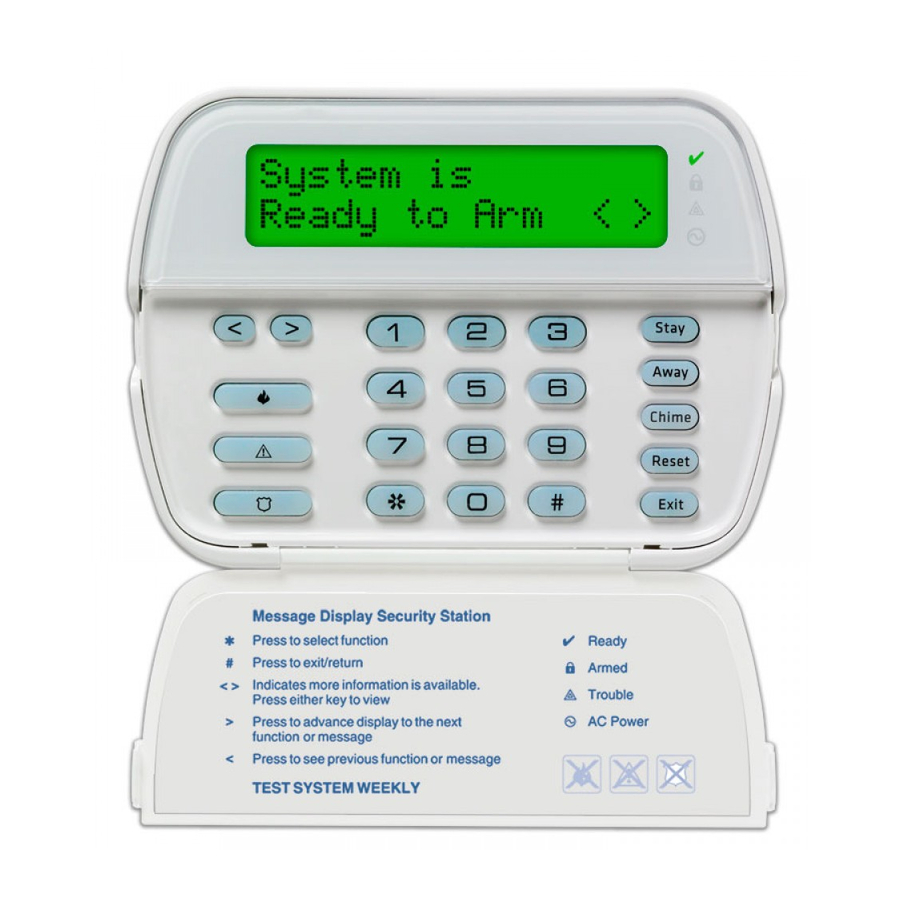
Step 3 – Status Prompt Mask – ESCORT Section [002]
Certain messages can be deleted from the ESCORT to help reduce confusion to the end user. Turn the
corresponding Option OFF to disable unwanted messages.
Step 4 – Star Function Prompt Mask – ESCORT Section [003]
Certain [*] function messages can be deleted from the ESCORT if they are not applicable to the
installation. For example, if auto arming is not being used, deleting these messages can help reduce
confusion and unwanted questions. Turn the corresponding Option OFF to disable unwanted messages.
Step 5 – Local Programming Lockout – ESCORT Section [005] to [006]
The ESCORT can be programmed to 'lockout' after an incorrect number of Service Codes are entered.
Program the number of incorrect Service Codes required to cause 'lockout' in Section [005] and the
number of minutes for the 'lockout' duration in Section [006]. While in 'lockout' the ESCORT will not
allow local programming, even if the correct Service Code is entered.
Step 6 – Local/Remote Phone Access Code – ESCORT Section [020]
Certain answering machines use the [*] key as a function key and may interfere with the [*] [*] [*]
command required to turn the ESCORT on. Reprogram the Local/Remote Access Code if this is the case.
Ensure that at least one [*] or [#] is in the code.
Step 7 – Phone Access Options – ESCORT Section [021]
This Section is used to determine access to the ESCORT. If only local access is required, turn Option [1]
ON. If both local and remote access is required, turn Option [1] OFF.
A valid access code is always required to access the ESCORT remotely. If you want an access code to be
required to access the ESCORT locally, or if the system has two Partitions and you need access to both via
the ESCORT, turn Option [2] ON. If the system has one Partition and an access code is not required for
local access, turn Option [2] OFF.
