DSC HS2LCDWF v1.0 설치 지침 매뉴얼 - 페이지 6
{카테고리_이름} DSC HS2LCDWF v1.0에 대한 설치 지침 매뉴얼을 온라인으로 검색하거나 PDF를 다운로드하세요. DSC HS2LCDWF v1.0 9 페이지. Wireless keypad
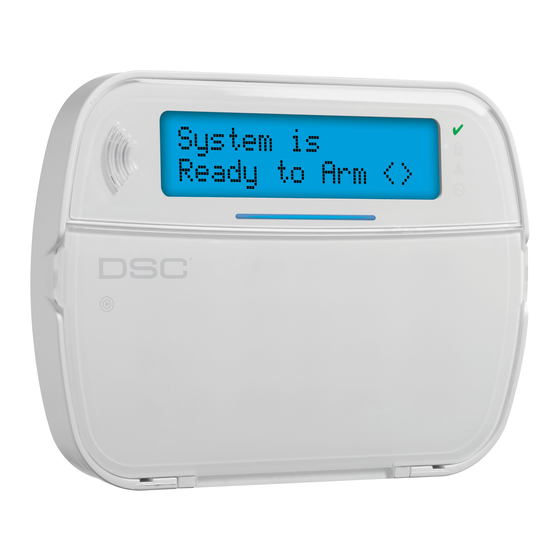
Keypad Function Keys
Please see your system installation manual for more details on the function key
options below.
[00] - Null
[16] - Quick Exit
[01] - Disarm
[17] - Arm Interior
[02] - Instant Stay
[18]-[20] - For Future Use [52] - [P] Key Alarm
Arm
[03] - Stay Arm
[21] - Command Output 1 [53] - [92] For Future Use
[04] - Away Arm
[22] - Command Output 2
[05] - [*][9] No-Entry
[23] - Command Output 3
Arm
[06] - Chime ON/
[24] - Command Output 4
OFF
[07] - System Test
[25]-[28] - For Future Use
[29] - Bypass Group
[08] - For Future Use
Recall
[09] - Night Arm
[30] - Quick Bypass
[10] - For Future
[31] - For Future Use
Use
[11] - Away Arm no
[32] - For Future Use
Entry
[12] - Global Stay
[33] - Bypass Recall
Arm
[13] - Global Away
[34] - For Future Use
Arm
[14] - Global Dis-
[35] - For Future Use
arming
[36] - Reactivate Stay/
[15] - For Future Use
Away and Night Zones
Keypad Programming
Enter keypad programming by entering Installer Programming, then Section [861] to
[876], which apply to keypads 1-16.
[860] Keypad Slot Number
This is not for programming; the two-digit slot number is displayed for information
only.
[37]-[50] For Future Use
[51]- [A] Key Alarm
[861]-[876] Keypad Programming Sections
[000] Address of Partition
Upon selecting [000], a 2-digit entry is required to assign the keypad to a partition.
Entering 00 assigns the keypad as global. Valid entries are 00-32. The default is 01.
[001]-[005] Function Key 1-5 Assignment
[011] Keypad Input/Output Programming
Default
Zone or PGM
Number
00
[012] Local PGM Output Pulse Activation Time
Minutes (00-99)
I _ ____I _ ____I
Seconds (00-99)
I _ ____I _ ____I
[021] First Keypad Options
Default
Opt.
ON
ON
I_____I
1
Fire Key Enabled
ON
I_____I
2
Medical Key Enabled
ON
I_____I
3
Panic Key Enabled
Display Access Code
ON
I_____I
4
When Programming
OFF I_____I
5
For Future Use
OFF I_____I
6
For Future Use
OFF I_____I
7
For Future Use
OFF I_____I
8
For Future Use
[022] Second Keypad Options
Default
Opt. ON
ON
I_____I
1
Local Clock Display ON
Local Clock Displays 24-hr
OFF
I_____I
2
Time
ON
I_____I
3
Auto Alarm Scroll ON
OFF
I_____I
4
For Future Use
OFF
I_____I
5
Power LED Enabled
I_____I_____I_____I
OFF
Fire Key Disabled
Medical Key Disabled
Panic Key Disabled
Display X's When Pro-
gramming Access
Codes
For Future Use
For Future Use
For Future Use
For Future Use
OFF
Local Clock Display
OFF
Local Clock Displays
AM/PM
Auto Alarm Scroll OFF
For Future Use
Power LED Disabled
