DSC Power 832 사용자 설명서 - 페이지 13
{카테고리_이름} DSC Power 832에 대한 사용자 설명서을 온라인으로 검색하거나 PDF를 다운로드하세요. DSC Power 832 20 페이지. Central station talk / listen module
DSC Power 832에 대해서도 마찬가지입니다: 사용 설명서 (11 페이지), 사용 설명서 (18 페이지), 사용자 지침 (2 페이지), 설치 지침 매뉴얼 (12 페이지), 설치 지침 (2 페이지), 설치 지침 (2 페이지), 설치 매뉴얼 (17 페이지)
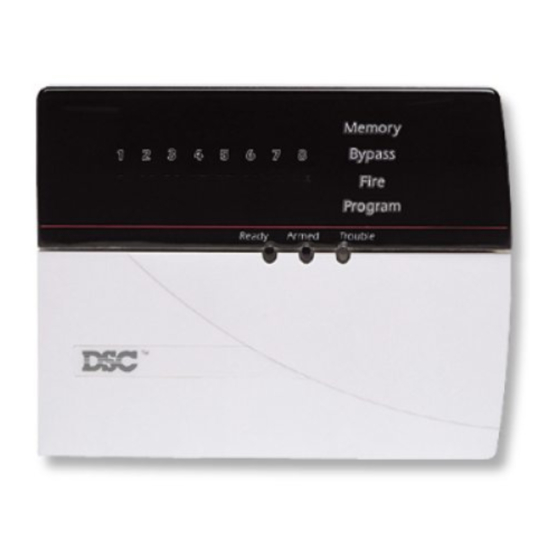
Door Chime Feature
The door chime fe ature is use d, while the p anel is disarme d, to provid e a tone from the keyp a d e a ch
time a door or window is op ene d or close d. The doors and windows which will provid e this indic ation
are programme d by your installer.
To activate the door chime from an LED Keypad:
Enter [✱][4] to turn the door chime fe ature O N and O F F. When the command is entere d, the keyp a d
buz z er will b e e p 3 times if the door chime fe ature is ena ble d and will sound one long b e e p if it is
disa ble d. Press [#] to return to the Re a dy state.
To activate the door chime from an LCD Keypad:
Start with the p anel in the disarme d mod e, press [
Press [
Press (*) For<>
the Re a dy state.
Door Chime
Keypad Options
All Keypads
Keypad Buzzer Control
There are 21 different keyp a d sound er tones availa ble for the Power832 keyp a ds. From an L C D
keyp a d, enter [
][6] [Master cod e], then use the arrow (< >) keys to scroll to the messa g e "K eyp a d
✱
Buz z er C ontrol." Press [
sound. Press [#] to exit. This fe ature c an b e a c c esse d from an LE D keyp a d by pressing and holding
the [
] key.
✱
LCD Keypads Only
Language Selection
The displaye d langua g e of the keyp a d c an b e chang e d by pressing and holding both of the arrow (< >)
keys simultaneously. This will c ause the keyp a d to enter the Langua g e Sele ction mod e. Scroll to the
d esire d langua g e and press the [
The following three options are accessed by entering [
keys to scroll to the appropriate message and press [
Brightness Control
When this option is sele cte d, the keyp a d will allow you to scroll through 10 different b a cklighting
levels. Use the arrow (< >) keys to scroll to the d esire d b a cklighting level and press the [#] key to exit.
Contrast Control
When this option is sele cte d, the keyp a d will allow you to scroll through 10 different L C D display contrast
levels. Use the arrow (< >) keys to scroll to the d esire d contrast level and press the [#] key to exit.
View Event Buffer
The p anel will store the last 128 events which oc curre d on the system. To view the event buffer, sele ct
the "View Event Buffer" prompt from the user functions list. The keyp a d will display the event numb er,
p artition, time and d ate of e a ch event. To tog gle to the event name, press the [
>) keys to scroll through all of the events in the buffer. When you have finishe d viewing the events,
press [#] to exit.
Downloading Enable
To ena ble a six-hour downloa ding window from any system keyp a d, enter [
During this time, the p anel will answer incoming downloa ding c alls. For more information, ple ase ask
your installer.
14
] or [4] to ena ble or disa ble the Door C hime fe ature. Press [#] to return to
✱
] to sele ct the option. Use the arrow (< >) keys to scroll to the d esire d buz z er
✱
] key. This will sele ct the new langua g e and restart the keyp a d.
✱
] to enter the function list, then scroll to find...
✱
] [6] [Master code]. Use the arrow (< >)
✱
] to select.
✱
] key. Use the arrow (<
✱
] [6] [Master cod e] [5].
✱
