DSC Power 832 사용자 설명서 - 페이지 7
{카테고리_이름} DSC Power 832에 대한 사용자 설명서을 온라인으로 검색하거나 PDF를 다운로드하세요. DSC Power 832 20 페이지. Central station talk / listen module
DSC Power 832에 대해서도 마찬가지입니다: 사용 설명서 (11 페이지), 사용 설명서 (18 페이지), 사용자 지침 (2 페이지), 설치 지침 매뉴얼 (12 페이지), 설치 지침 (2 페이지), 설치 지침 (2 페이지), 설치 매뉴얼 (17 페이지)
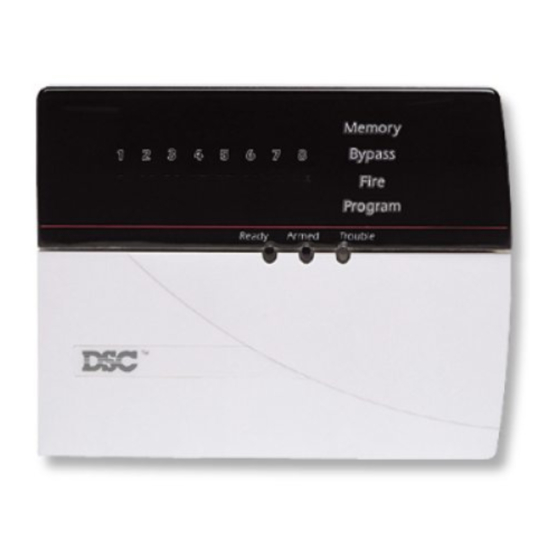
If An Alarm Sounds
Fire Alarm
If your system has b e en installe d with fire d ete ctors and the alarm sounds in a pulsing mod e, follow
your emerg ency eva cuation plan imme diately (se e "Fire Esc a p e Planning" on p a g e 15).
Intrusion Alarm
If an intrusion alarm sounds, indic ate d by a continuous b ell or siren, the alarm may b e silenc e d by
entering your a c c ess cod e. If the alarm was unintentional, c all loc al authorities imme diately to avoid an
unne c essary response.
You c an d etermine the sourc e of the alarm by following the instructions in the "Disarming" se ction (se e
p a g e 6). O nc e the sourc e of the alarm has b e en corre cte d, the p anel c an b e restore d to its original
Arme d state.
Function Keys
E a ch keyp a d has five function keys, loc ate d to the right of the numb er p a d, which allow e asy single-
button a ctivation of the most commonly use d fe atures. If these keys have b e en ena ble d by your
installer , you c an exe cute their programme d function by pressing and holding the corresponding key
for two se conds.
For information re g arding the op eration of the function keys, talk to your alarm installer.
Programming Security Codes
Programming codes from an LED Keypad:
The Master Code
To program the Master C od e, enter [
C od e must b e four digits unless otherwise indic ate d by your installer. Enter digits 0 through 9 only.
Press [#] to return to the Re a dy state.
B e sure to re cord your new Master C od e on the "System Information" p a g e in this booklet. NOTE: We
recommend that the factory default Master Code [1234] not be used.
Additional Codes
U p to 32 a d ditional a c c ess cod es (01 through 32) may b e programme d.
To program a new code:
Enter [
][5][Master C od e][cod e numb er 01 to 32][new a c c ess cod e]. The cod e numb er is a double digit
✱
from 01 to 32. A c c ess cod es must b e four digits unless otherwise indic ate d by your installer. Enter
digits 0 through 9 only. Press [#] to return to the Re a dy state.
If an a c c ess cod e alre a dy exists for the cod e numb er you have sele cte d, it will b e re pla c e d by the new
cod e. B e sure to re cord your new cod e(s) on the "System Information" p a g e in this book.
To erase a code:
Enter [
][5][Master C od e][cod e numb er 01 to 32][
✱
erase the Master code.
][5][current Master C od e][40][new Master C od e]. The Master
✱
]. Press [#] to return to the Re a dy state. Do not
✱
Continued on page 10...
7
