Casio FX-9750GII - SOFTWARE VERSION 2-00 빠른 참조 매뉴얼 - 페이지 7
{카테고리_이름} Casio FX-9750GII - SOFTWARE VERSION 2-00에 대한 빠른 참조 매뉴얼을 온라인으로 검색하거나 PDF를 다운로드하세요. Casio FX-9750GII - SOFTWARE VERSION 2-00 16 페이지. 2010 back-to-school
statistics sneakpeek
Casio FX-9750GII - SOFTWARE VERSION 2-00에 대해서도 마찬가지입니다: 사양 (1 페이지), 빠른 참조 매뉴얼 (16 페이지), 사용자 설명서 (17 페이지), 매뉴얼 재설정 (7 페이지), 사용자 설명서 (7 페이지), 빠른 시작 매뉴얼 (16 페이지)
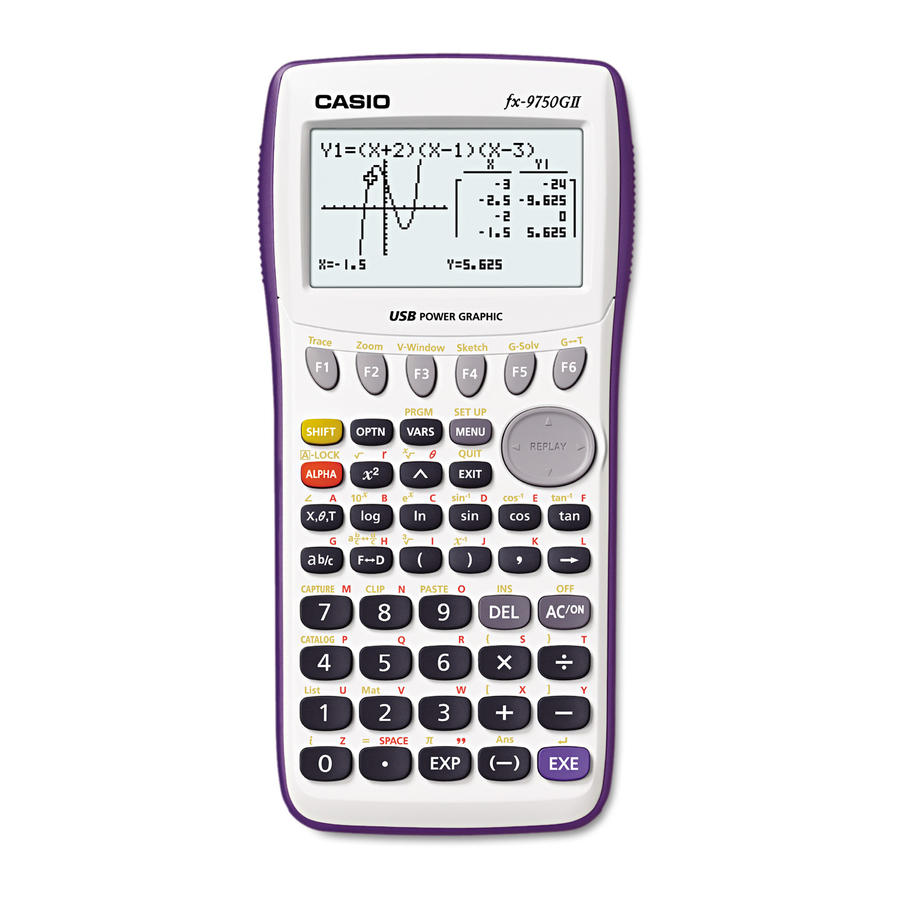
The section is an overview of the TABLE Icon. To select this icon, you may highlight it and press
or press 5.
l
The initial screen allows immediate input of functions that are set equal to 0. To change the type
of expression to be entered, press
for parametric functions or
1. To see a table for the function
•
2z3f-4lu
2. The default setting for tables is: X starts at 1, ends at 5, and increases by increments of 1.
You change this by pressing
(SET).
y
3. However, you can manually enter a number anywhere in the x-column of the table and
press
to see the corresponding y-value (including fractions, decimals, even π). You
l
can insert and delete rows in this view by pressing
make tables.
Getting Started with the fx-9750GII
(TYPE) and select
e
(CONV) to convert a previously entered function to an inequality.
r
-
, highlight Y1: and input the following:
4
or
(FORM) to return to the initial screen and then select
d
q
TABLE
(r=) for polar coordinates,
w
(ROW). This is a quick way to custom
e
(Parm)
e
7
