Casio FX-9750GII - SOFTWARE VERSION 2-00 사용자 설명서 - 페이지 6
{카테고리_이름} Casio FX-9750GII - SOFTWARE VERSION 2-00에 대한 사용자 설명서을 온라인으로 검색하거나 PDF를 다운로드하세요. Casio FX-9750GII - SOFTWARE VERSION 2-00 7 페이지. 2010 back-to-school
statistics sneakpeek
Casio FX-9750GII - SOFTWARE VERSION 2-00에 대해서도 마찬가지입니다: 사양 (1 페이지), 빠른 참조 매뉴얼 (16 페이지), 사용자 설명서 (17 페이지), 빠른 참조 매뉴얼 (16 페이지), 매뉴얼 재설정 (7 페이지), 빠른 시작 매뉴얼 (16 페이지)
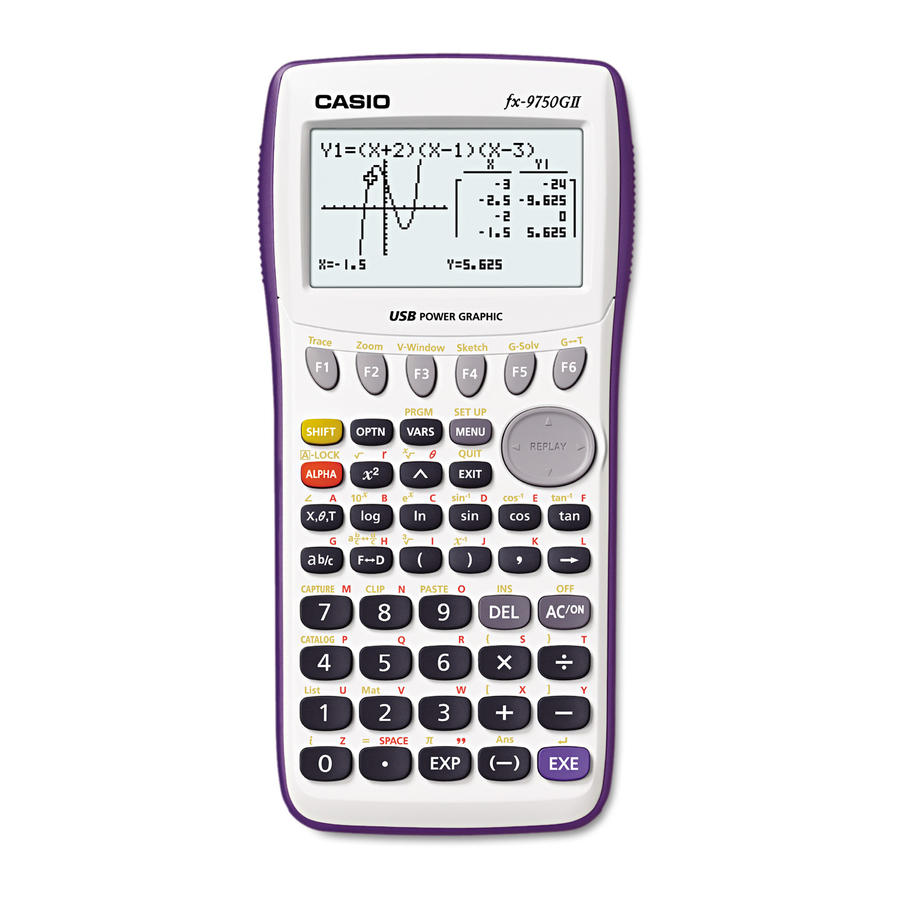
2010 Back-To-School - Statistics SneakPeek
∏
d
and q(GPH1) and you have your plot.
Press
The calculator created a good window to see these
points. Pretty cool!
π
Sometimes we try to get a model. No, not that kind
of model! In statistics, a model means an equation
that helps to see how the variables are associated.
The simplest type of model is linear. Now, our data
isn't perfectly linear; we see that the points are not in
a perfect line. For some people arm span does equal
height, but for others it is a little more or less.
The model would describe the overall association
for the whole group, and show us a linear equation
like y = ax + b. I know, you're used to m for slope.
In statistics, coefficients are almost always a, b, c, etc.
d
Let's try it! Press
the List Editor, and the GRPH and the CALC soft
keys. Press w(CALC).
∫
We used 1Var before, but this time we want REG.
Reggae! Let's get some music going! Everybody
dance! Well...no. REG stands for regression, and it's
a fancy word for "let's find the best model." Details
about "best" would be given in a statistics class.
For now...believe! Press e(REG). Now we see a
whole lot of choices about the type of model. The
one with the plain X is our linear model, so press q.
We get two choices, go with
slope and y-intercept for our model, along with some
other information.
œ
See that COPY soft key on the right? It saves a lot of
work. It will copy our equation for us, so we don't
have to write it down and type it all in. Press u. Now
we see the function editor; you probably used this
editor a lot in algebra class. You get to select which
place to copy the equation. Y1 is the usual choice, so
press l. Press d several times to return to the List
Editor and the GRPH soft key. Press
the scatterplot. Press w for DefG, define graph.
Now you can see that the calculator really did
copy your equation.
a couple of times to return to
q
again. We see the
q
twice to see
6
Featuring the Casio fx-9750GII
