Danieli Automation ID2202 설치, 사용 및 유지 관리 매뉴얼 - 페이지 14
{카테고리_이름} Danieli Automation ID2202에 대한 설치, 사용 및 유지 관리 매뉴얼을 온라인으로 검색하거나 PDF를 다운로드하세요. Danieli Automation ID2202 20 페이지. Infrared photodetector
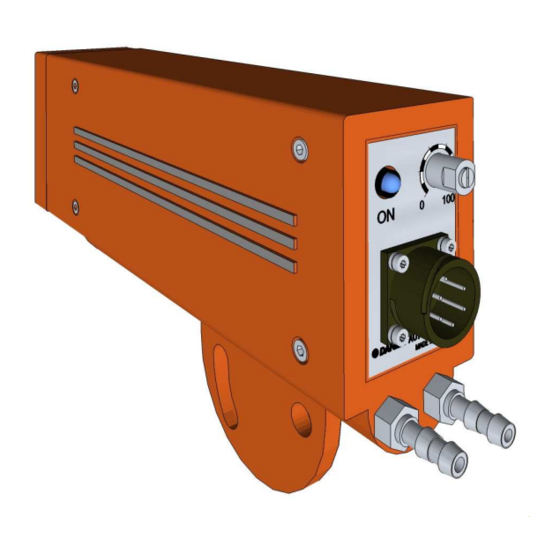
Danieli Automation – ID2202
NOTE: if set to "LOW sensitivity" (instead of "HIGH"), the detection threshold is higher, and the ID2202
is able to operate in conditions of greater background light.
ATTENTION !
The presence of reflective surfaces within the reading field of the ID2202 (for example ducts or rolls)
may cause uncertainties in the reading, and are therefore to be avoided. A non-reflective screen must
be present behind the rolled product (opaque black), better if built-in, to avoid that light reverberations
might reach the detector.
5.5
C
OOLING
If the ambient temperature is likely to exceed 60 °C it is opportune to activate the cooling circuit
provided on the photodetector body to reduce the temperature so that it falls within the maximum limit.
ATTENTION !
Water (or other refrigeration fluid) must be used only in real need. Excessive cooling of the
photodetector body with respect to the ambient temperature may cause the formation of condensation,
due to environment humidity, on the device itself and on the glass window, with consequent risks for its
correct functioning.
If the cause of the higher temperature of the photodetector is radiation deriving from the rolled product,
we recommend the use of protective screens against the radiation, generally a more effective solution
than water cooling.
In the event of overheating due to direct radiation, which cannot be avoided, use a cooled protection
(see chapter 8).
5.6
S
IGHTING
To verify sighting, use an infrared source – for example an electric torch or a piece of heated bar –
positioned in the area where the material will move, pointed toward the optical window of the ID2202.
Verification occurs by moving the torch throughout the area in which the material will be located, and
checking for the corresponding activation of the bar presence indicator.
5.7
S
ENSITIVITY CONTROL
The ID2202 is provided with an input for the "coarse" sensitivity control (SSEL), and with a
potentiometer for the fine control.
The potentiometer setting can be typically maintained at 100% and act only on the SSEL input.
If the material to detect is always "hot", set SSEL=1 (low sensitivity)
If the material to detect is always "cold", set SSEL=0 (high sensitivity)
When the temperature of the material may be high or low, depending on the rolling process, wire
the SSEL to a PLC output and control it opportunely according to the optimal sensitivity.
36
Certified by OneDoc A.620.107 Rev.04-MU 37/145 #1061394
Danieli Automation Standard - Installation Use and Maintenance Manual - ID2202
