Danieli Automation ID2202 설치, 사용 및 유지 관리 매뉴얼 - 페이지 16
{카테고리_이름} Danieli Automation ID2202에 대한 설치, 사용 및 유지 관리 매뉴얼을 온라인으로 검색하거나 PDF를 다운로드하세요. Danieli Automation ID2202 20 페이지. Infrared photodetector
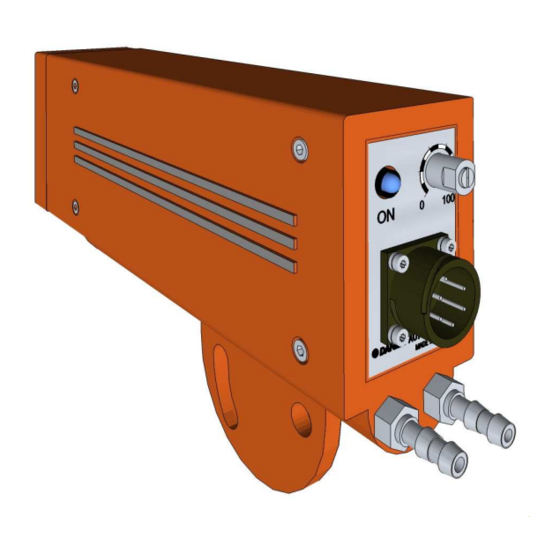
Danieli Automation – ID2202
6
M
AINTENANCE
6.1
O
PERATIONAL
The TEST input enables an infrared source inside the photodetector, in front of the sensor, to switch
on. The MATP output is enabled accordingly.
This action allows verification of the correct functioning of the optical electronic devices and the links
between the detector and the equipment connected.
A test sequence may be activated by the system automation, in the time intervals during which the bar
to detect is not present (ghost rolling).
6.2
P
ERIODIC INSPECTIONS
Periodic preventive maintenance of the photodetector includes the following inspections:
Check that sighting is correct, using an incandescent bulb located in the area in which the material
to be measured will move
Check that screening of ambient lighting is correct, using the information provided by the warning
lamp in the absence of bars
Check that photodetector is fastened to its support: stability and sighting.
Check the optical path and remove any deposits of scale that may form in the detection field
Check that protections supplied with the device are in working order.
Check the glass window of the photodetector, clean or replace, if necessary.
Check connector and electrical cable condition, clean or replace, if necessary.
ATTENTION !
Do not use water machine for the external cleaning of the photodetector.
6.3
C
LEANING THE OPTICAL WINDOW
A clean cloth must be used to clean the optical window, paying attention not to scratch the glass
6.4
R
EPLACING THE OPTICAL WINDOW
Replacement of the optical window becomes necessary when it is seriously damaged (scratched or
broken) or insufficiently transparent.
The replacement operation must be performed in a clean environment, for example in an office. Clean
the outside of the detector if dirty, so as to avoid dirt falling into the device during replacement of the
window. The operator's hands must also be clean.
To replace the optical window:
Remove the 4 screws that fasten the glass locking flange
Remove the glass and replace
Carry out the operations above in reverse order, paying particular attention to the assembly of the
seal located between the glass and the detector.
38
Certified by OneDoc A.620.107 Rev.04-MU 39/145 #1061394
Danieli Automation Standard - Installation Use and Maintenance Manual - ID2202
T
EST
