Hi-Link HLK-LD1125H-24G 애플리케이션 매뉴얼 - 페이지 10
{카테고리_이름} Hi-Link HLK-LD1125H-24G에 대한 애플리케이션 매뉴얼을 온라인으로 검색하거나 PDF를 다운로드하세요. Hi-Link HLK-LD1125H-24G 17 페이지. Human presence detection radar
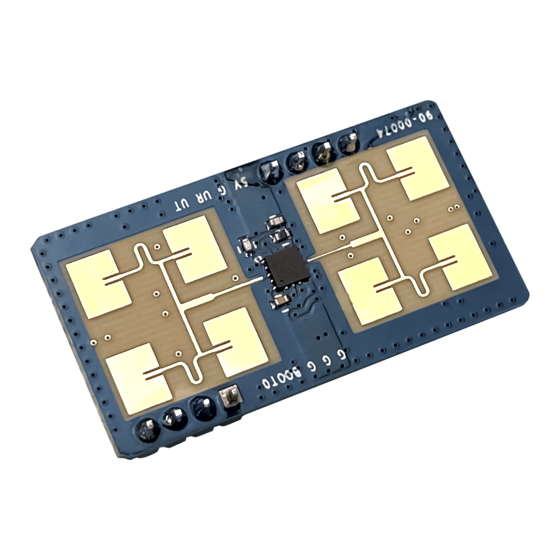
and restart the module, and then send get_all to check whether the parameters are
configured normally.
Send test_mode=1, the module enters the test mode, and the output information of the module
will have signal strength.
The default setting of the module is set according to the highest sensitivity, and the
test site is an open large room (see the test site diagram in the appendix).
When the application environment changes, such as entering a small closed room, the
noise floor may be raised beyond the default sensitivity threshold due to multiple
reflections and refractions of the signal due to the small room, or other surrounding
electromagnetic factors. At this time, you need to set the corresponding mth value by
entering test_mode and observing the size of dis and str when no one is present.
For example: if after entering test_mode, there are no people in the room, but the
module keeps outputting mov or occ, dis is within 2 meters, and str is within 80. According
to the default mth1=60, the str at this time exceeds mth1. Therefore, in such an
environment, mth1 needs to be set to >80. Users can observe the output distance and str
according to the range corresponding to mth to determine whether each mth value is
suitable. For this setting, it is recommended that customers consult our technical staff
during actual debugging. Our technical staff will provide professional guidance.
9
