HID VertX EVO V1000 설치 매뉴얼 - 페이지 2
{카테고리_이름} HID VertX EVO V1000에 대한 설치 매뉴얼을 온라인으로 검색하거나 PDF를 다운로드하세요. HID VertX EVO V1000 19 페이지.
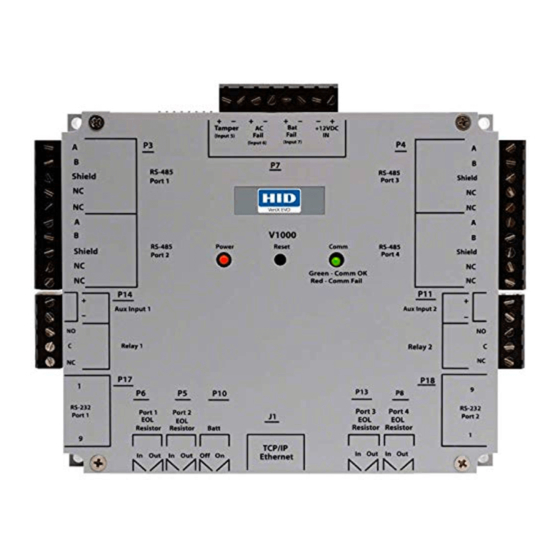
VertX EVO V1000 Installation Guide
Contents
Introduction ................................................................................................................................................. 3
Parts List .......................................................................................................................................... 3
Product Specifications ..................................................................................................................... 3
Cable Specifications ........................................................................................................................ 3
Overview ...................................................................................................................................................... 4
Connect ........................................................................................................................................ 5
1.1
What you need before getting started ................................................................................... 5
1.2
V1000 .................................................................................................................................... 5
1.3
Mounting Instructions ............................................................................................................ 5
1.4
Wiring VertX EVO.................................................................................................................. 6
Contact ......................................................................................................................................... 9
2.1
Discovery Client..................................................................................................................... 9
2.1.1
Installation ................................................................................................................................ 9
2.1.2
Use ........................................................................................................................................... 9
2.2
Virtual Port........................................................................................................................... 10
Configure ................................................................................................................................... 10
3.1
VertX Communications........................................................................................................ 10
3.1.1
Configuration GUI Login ......................................................................................................... 10
3.1.2
Basic Network Setup .............................................................................................................. 10
3.1.3
Host Communication Setup .................................................................................................... 10
3.1.4
Confirmation ........................................................................................................................... 11
Communicate............................................................................................................................. 11
Appendices................................................................................................................................................ 12
Trouble-shooting ............................................................................................................................ 12
System Status....................................................................................................................................... 12
Supplemental Configuration.................................................................................................................. 12
Configure .............................................................................................................................................. 12
System Time......................................................................................................................................... 12
Update System ..................................................................................................................................... 12
Battery Replacement ............................................................................................................................ 13
Network Defaults Jumper...................................................................................................................... 13
Firewall........................................................................................................................................... 14
Contact Information.................................................................................................................................. 14
Regulatory ................................................................................................................................................. 15
Configuration Checklist - Static .............................................................................................................. 16
VertX Installation Worksheet ...................................................................................................................A1
July 2011
© 2003 - 2011 HID Global Corporation. All rights reserved.
Page 2 of 19
