Jandy AquaLink RS series 설치 매뉴얼 - 페이지 9
{카테고리_이름} Jandy AquaLink RS series에 대한 설치 매뉴얼을 온라인으로 검색하거나 PDF를 다운로드하세요. Jandy AquaLink RS series 16 페이지. Dual equipment systems
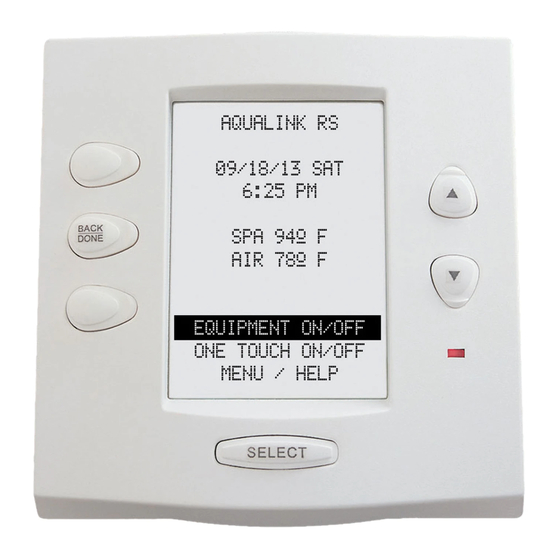
- 1. Section 2. System Overview
- 2. Plumbing Diagrams
- 3. Connecting Power and Mounting Bezel
- 4. Connecting Control Panel Cable to Pcb
- 5. Section 3. Power Center Connection (Low Voltage)
- 6. Dip Switch Functions
- 7. Dip Switch Settings for Pool and Spa Combination
- 8. Section 5. Dual Equipment Wiring Diagram
Section 3. Power Center
Connection
(Low Voltage)
3.1
Connecting Power and Mounting
Bezel
WARNING
Risk of Electric Shock which can result In Serious
Injury or Death. Before attempting installation or
service, ensure that all power to the circuit supplying
power to the system is disconnected or turned off at
the circuit breaker.
All wiring must be done in accordance with the
National Electrical Code (NEC), NFPA-70. In Canada,
the Canadian Electrical Code (CEC), CSA C22.1,
must be followed. All applicable local installation
codes and regulations must be followed.
1.
Plug the orange 24 VAC power plug from
the transformer into its 3-pin terminal on
the back of the Low Voltage Bezel. Mount
the Bezel to the Power Center with the
screws provided (see Figure 3).
24 VAC Power Plug
Connection
Figure 3.
Power Center PCB (back view)
2.
(Shared Heater Setup only)
Mount JVAs & run wires to Power Center.
NOTE Refer to the JVA manual to install JVAs. Run
JVA wires back to the low voltage compartment
of the Power Center, through low voltage
raceway, and plug the JVAs into their sockets.
See Figure 2 for JVA placement.
Do not coil JVA cable inside Power Center. To
shorten cable, remove JVA lid and disconnect
the cable. Shorten, strip, and reconnect.
3.2
Connecting Control Panel Cable to
PCB
1.
Make provisions for Jandy Control Panel
Cable to be run between the Control Panel
and the Power Center.
NOTE When cable will be run underground or in
concrete, it must be run in conduit. Never run
high voltage and low voltage cables in the same
conduit.
2.
Pull the Control Panel Cable into the low
voltage compartment.
3.
Strip back cable jacket 6". Strip each wire
¼".
4.
Wire according to the Power Center PCB
wiring diagram (see Section 5, Figure 5).
3.3
Connecting Sensors to Terminals
3.3.1 Water Temperature Sensor
1.
Drill 3/8" hole in pipe between filter pump
and filter. Insert the sensor and use the
clamp provided to hold the sensor in place.
Make sure the O-ring is in place.
2.
Connect the sensor wires to the 10 pin
terminal bar as shown in dual equipment
wiring diagram (see Section 5, Figure 5).
3.3.2 Freeze/Air Temperature Sensor
(Required)
Install the Freeze/Air Temperature Sensor outdoors
where it will be subjected to outdoor temperatures,
but not in direct sun. Connect the sensor wires to
the 10 pin terminal bar as shown on the Power
Center wiring diagram. Connect the other sensors
to the 10 pin terminal bar as shown in the wiring
diagram (see Figure 5).
3.3.3 Solar Temperature Sensor (Optional)
Install the sensor adjacent to the solar panels.
Connect the sensor wires to the 10 pin terminal
bar (pins 7 & 8) as shown in the wiring diagram.
Connect the other sensors to the 10 pin terminal bar
as shown in the wiring diagram (See Figure 5).
NOTE If a solar system is installed, the Freeze/Air
Sensor will become the Solar Sensor. A special
Freeze Sensor Kit (Part #6996) is needed.
Follow instructions included with the Kit.
Page 9
