Dell PowerEdge 6600 설치 매뉴얼 - 페이지 21
{카테고리_이름} Dell PowerEdge 6600에 대한 설치 매뉴얼을 온라인으로 검색하거나 PDF를 다운로드하세요. Dell PowerEdge 6600 22 페이지. Rack
installation guide (.pdf)
Dell PowerEdge 6600에 대해서도 마찬가지입니다: 사용자 설명서 (28 페이지), 공지 사항 (14 페이지), 사양 (2 페이지)
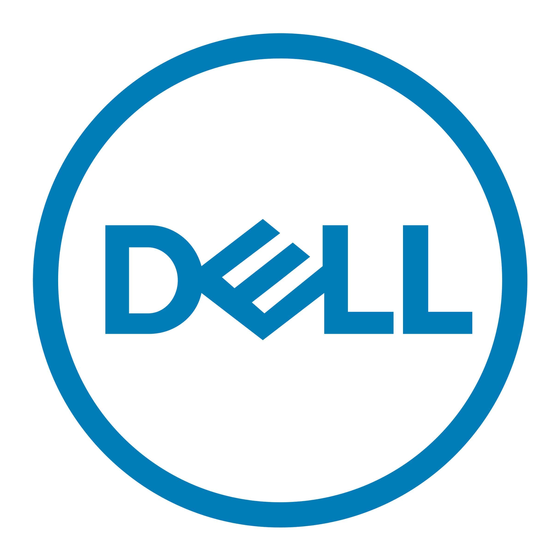
From the front of the rack cabinet, press in on the blue release push button, lift up,
2
and push the slide assembly approximately 1 inch back from the front vertical rail until
the mounting-bracket flange and its mounting hooks disengage from the square holes
in the front vertical rail (see Figure 1-10).
Repeat step 2 at the back of the cabinet for this slide assembly.
3
If the slide assemblies are secured with screws, remove the screws that secure the front
4
and back mounting-bracket flanges to the vertical rails.
Repeat steps 1 through 3(or step 4 if screws secure the slide assemblies) for the
5
remaining slide assembly on the other side of the rack.
Place the cable-management arm, slide assemblies, and all fastener hardware in a box.
6
Label the box as a rack installation kit for the system model you removed from the
rack.
Replacing the Rack Doors
Refer to the procedures for replacing doors in the documentation provided with your rack
cabinets.
This completes the tower conversion of your system.
Rac k - t o -To w e r C o n v e r s io n G u i d e
1-17
