Dell Force10 S55 매뉴얼 - 페이지 23
{카테고리_이름} Dell Force10 S55에 대한 매뉴얼을 온라인으로 검색하거나 PDF를 다운로드하세요. Dell Force10 S55 50 페이지.
Dell Force10 S55에 대해서도 마찬가지입니다: 빠른 시작 매뉴얼 (29 페이지)
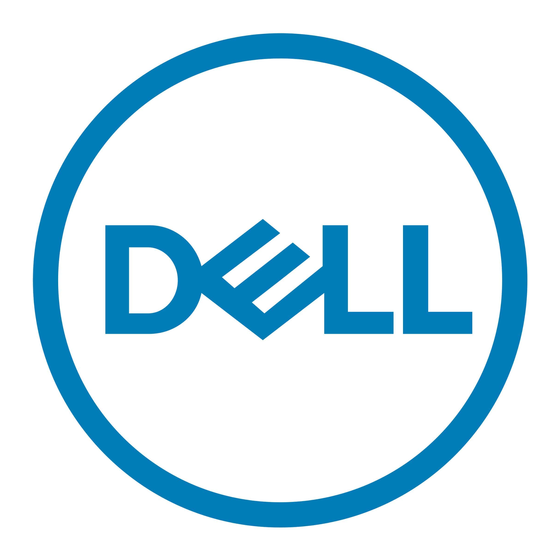
Figure 4-2. 2 S55s with 2-port 12G stacking modules
Connect three or more S55s
2-port 12G stacking modules
As an option, when using the 2-port 12G stacking modules, insert a second cable into the other open stack
ports, as shown in
Figure
transfer between the units.
Starting with the S55 at the bottom of the stack:
• Insert one end of the first cable into Stack Port 48 (or 49).
• Insert the other end of the cable into Stack Port 48 (or 49) of the middle S55.
• Insert the second cable into Stack Port 49 (or 49) of the middle and top S55s.
• Use the remaining cable to connect the top and bottom S55s by inserting one end of the cable into the
open Stack Port 49 (or 48) of the bottom S55 and the other end of the cable into Stack Port 48 (or 49) of
the top S55.
Figure 4-3. 3 S55s with 2-port 12G stacking modules
4-3. The second cable provides both backup connectivity and increased data
Install the S55
|
23
