Dell Force10 S55 매뉴얼 - 페이지 5
{카테고리_이름} Dell Force10 S55에 대한 매뉴얼을 온라인으로 검색하거나 PDF를 다운로드하세요. Dell Force10 S55 50 페이지.
Dell Force10 S55에 대해서도 마찬가지입니다: 빠른 시작 매뉴얼 (29 페이지)
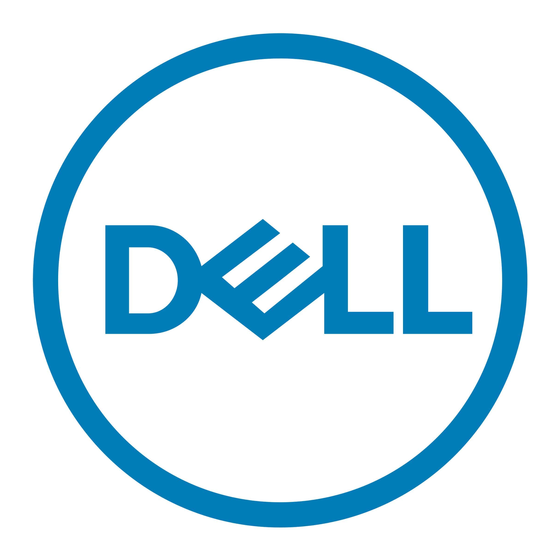
About this Guide
This guide provides site preparation recommendations, step-by-step procedures for rack mounting and
desk mounting, inserting optional modules, and connecting to a power source.
After you have completed the hardware installation and power-up of the S55, refer to the FTOS
Configuration Guide for the S55 for software configuration information and the FTOS Command
Reference for the S55 for Command Line Interface (CLI) information.
NOTE: The S55 requires FTOS version 8.3.5.0. Refer to the S55 Release Notes for information on upgrading
the system, if necessary. Contact Dell Force10 Technical Support with any questions regarding FTOS
versions and upgrades.
CAUTION: Wear grounding wrist straps when handling this equipment to avoid ESD damage.
WARNING: The installation of this equipment shall be performed by trained and qualified personnel only.
Read this guide before installing and powering up this equipment. This equipment contains two power cords.
Disconnect both power cords before servicing.
WARNING: This equipment contains optical transceivers, which comply with the limits of Class 1 laser
radiation.
WARNING: Visible and invisible laser radiation may be emitted from the aperture of the optical transceiver
ports when no cable is connected. Avoid exposure to laser radiation and do not stare into open apertures.
Information symbols and warnings
The following graphic symbols are used in this document to bring attention to hazards that exist when
handling the S55 and its components. Please read these alerts and heed their warnings and cautions.
Table
describes symbols contained in this guide.
Table 1-1. Information Symbols
Symbol
Warning
Description
Note
This symbol informs you of important operational information.
Caution
This symbol informs you that improper handling and installation could result in equipment damage or
loss of data.
Warning
This symbol signals information about hardware handling that could result in injury.
1
About this Guide
|
5
