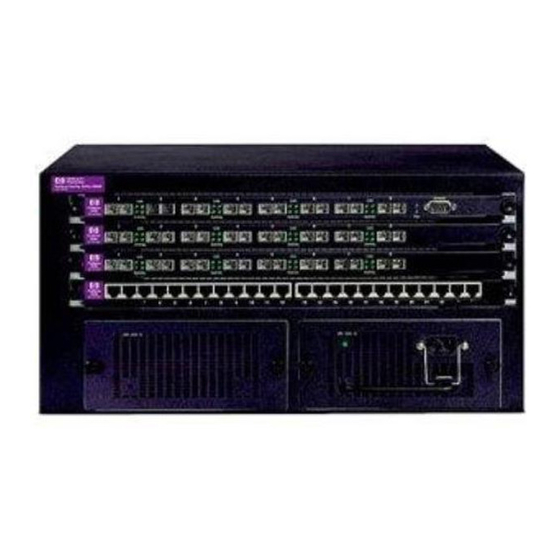HP ProCurve 1600M 설치 매뉴얼 - 페이지 5
{카테고리_이름} HP ProCurve 1600M에 대한 설치 매뉴얼을 온라인으로 검색하거나 PDF를 다운로드하세요. HP ProCurve 1600M 12 페이지. Redundant power supply
HP ProCurve 1600M에 대해서도 마찬가지입니다: 사양 시트 (12 페이지), 먼저 읽기 (8 페이지), 검토자 매뉴얼 (27 페이지), 보충 설명서 (2 페이지), 보충 설명서 (2 페이지), 설치 매뉴얼 (28 페이지), 설치 매뉴얼 (36 페이지), 설치 매뉴얼 (28 페이지), 빠른 설정 매뉴얼 (2 페이지), 빠른 설정 매뉴얼 (4 페이지), 사용자 설명서 (8 페이지), 매뉴얼 보충 자료 (28 페이지), 먼저 읽기 (16 페이지), 설치 및 제거 (2 페이지), 계획 및 구현 매뉴얼 (40 페이지), 제품 수명이 다한 제품 분해 지침 (2 페이지), 설치 매뉴얼 (46 페이지), 진단 매뉴얼 (2 페이지), 분해 지침 (2 페이지)