Cisco ATA 186 데이터시트 - 페이지 2
{카테고리_이름} Cisco ATA 186에 대한 데이터시트을 온라인으로 검색하거나 PDF를 다운로드하세요. Cisco ATA 186 7 페이지. Analog telephone adaptor
Cisco ATA 186에 대해서도 마찬가지입니다: 구성 (28 페이지), 개요 (11 페이지), 개요 매뉴얼 (11 페이지), 구성 매뉴얼 (8 페이지), 사용자 설명서 (12 페이지), 설치 및 구성 매뉴얼 (13 페이지), 설치 지침 (6 페이지), 구성 (6 페이지)
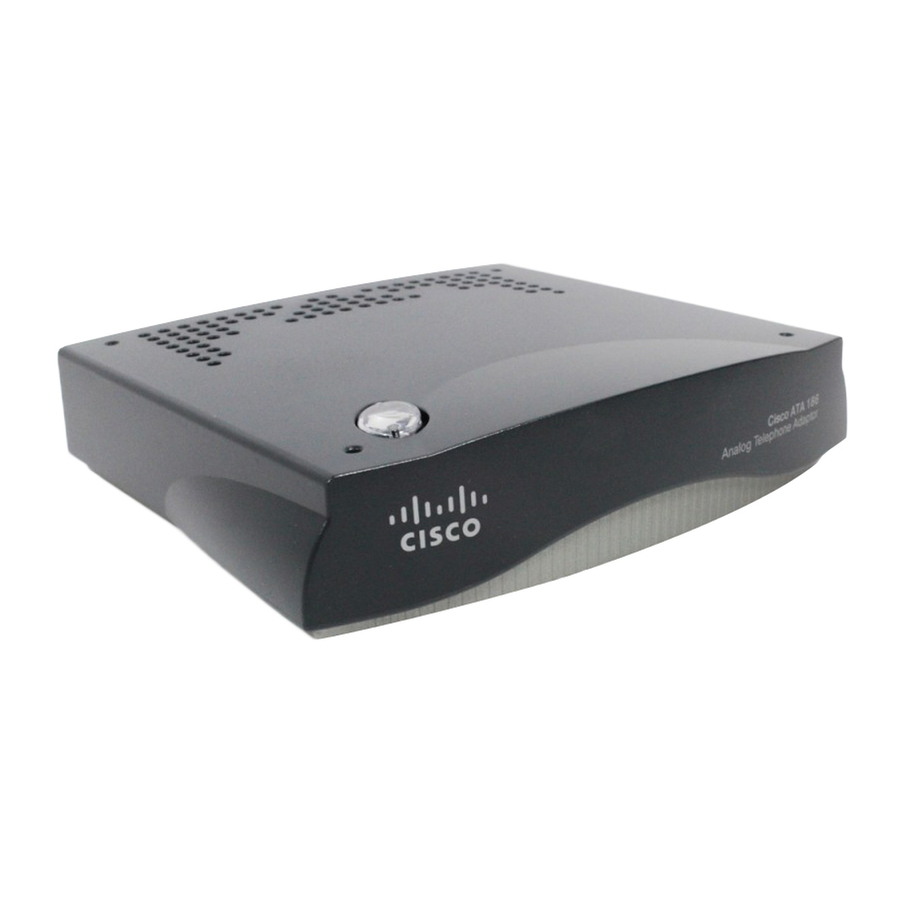
Figure 1. Cisco ATA 186—Endpoint for an End-to-End Broadband System
The Cisco ATA 186 allows you to connect analog telephones and faxes to an IP telephony network.
Table 1.
Features and Benefits
Features
•
Two voice ports support legacy (analog) touch tone telephones
•
RJ 45 connection to 10BaseT Ethernet hub or switch
•
Auto-provisioning with Trivial File Transfer Protocol (TFTP)
provisioning servers
•
Automatic assignment of IP address, network route IP, and subnet
mask via Dynamic Host Configuration Protocol (DHCP)
•
Web configuration through built-in Web server
•
Touch-tone telephone keypad configuration with voice prompt
•
Administration password to protect configuration and access
•
Remote upgrades through network
•
Advanced pre-processing to optimize full-duplex voice compression
•
High performance line-echo cancellation eliminates noise and echo
•
Voice activity detection (VAD) and comfort noise generation (CNG)
save bandwidth by delivering voice, not silence
•
Dynamic network monitoring to reduce jitter artifacts such a packet loss
•
Session Initiation Protocol (SIP)
•
Skinny Client Control Protocol (SCCP)—Cisco CallManager technology
•
Fits in most environments
•
Passwords displayed as asterisks instead of readable text
•
Network status page
Important notices, privacy statements, and trademarks of Cisco Systems, Inc. can be found on cisco.com.
Benefits
Connects legacy telephones to IP-based networks
Flexible configuration and provisioning options
Clear, natural-sounding voice quality
Supports multiple protocols for interoperability and deployment
flexibility
Small form-factor design
Enhanced security
Track packet input, output and errors
© 2006 Cisco Systems, Inc. All rights reserved.
Page 2 of 7
