3Dlabs X400 빠른 시작 및 참조 매뉴얼 - 페이지 11
{카테고리_이름} 3Dlabs X400에 대한 빠른 시작 및 참조 매뉴얼을 온라인으로 검색하거나 PDF를 다운로드하세요. 3Dlabs X400 16 페이지.
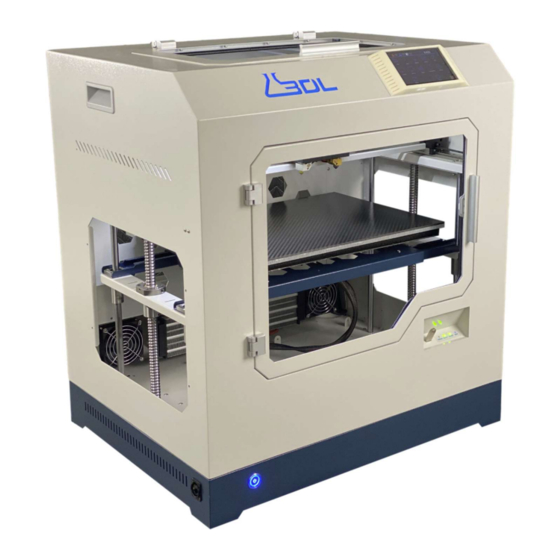
9)
Click the Extruder button and select
the extruder to load filament into. In
our case we'll be loading ABS or ASA
that came with the printer, so
choose "Extruder 1". (Note: this
button may be called "Material" on
some models)
10)
Set the temperature to 225C to use
the ABS or ASA that you received
with the printer.
Page | 11
