3Dlabs X400 Quick Start & Reference Manual - Page 11
Browse online or download pdf Quick Start & Reference Manual for 3D Printers 3Dlabs X400. 3Dlabs X400 16 pages.
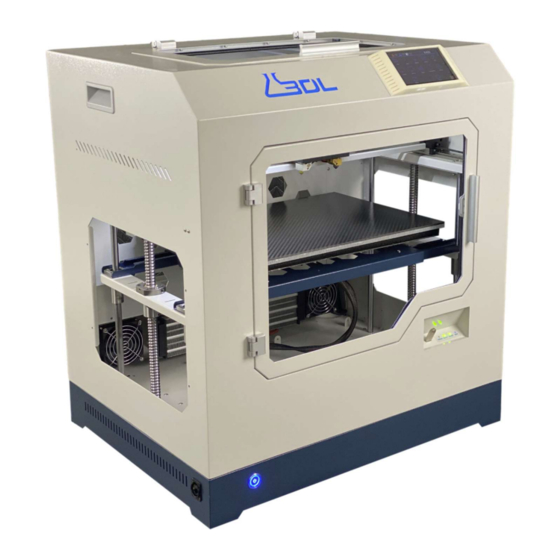
9)
Click the Extruder button and select
the extruder to load filament into. In
our case we'll be loading ABS or ASA
that came with the printer, so
choose "Extruder 1". (Note: this
button may be called "Material" on
some models)
10)
Set the temperature to 225C to use
the ABS or ASA that you received
with the printer.
Page | 11
