3Dlabs X400 빠른 시작 및 참조 매뉴얼 - 페이지 14
{카테고리_이름} 3Dlabs X400에 대한 빠른 시작 및 참조 매뉴얼을 온라인으로 검색하거나 PDF를 다운로드하세요. 3Dlabs X400 16 페이지.
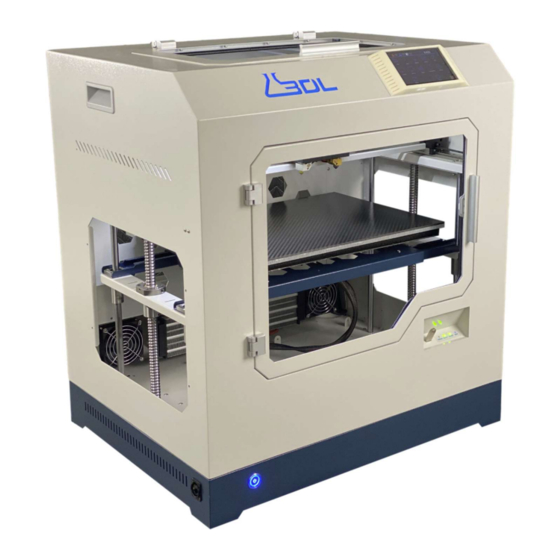
STARTING YOUR FIRST 3D PRINT
There are 2 included files you can print on the X400 by default. We recommend using the file called
"first print", as it prints within an hour. These files are sliced for ABS/ASA material, so do not attempt to
print them with your own PLA material. Only use the material that came with the printer.
1) Use the purple glue stick to apply a cross hatch pattern to the center of the print bed. Try to evenly
cover an area of about 6" x 6".
2) 1-2 layers of glue is all that is needed. Do not apply more.
3) Click the "Files" button
4) Select the "First Print" file and click Print
Page | 14
