Altox WBUS-4 v2 운영 매뉴얼
{카테고리_이름} Altox WBUS-4 v2에 대한 운영 매뉴얼을 온라인으로 검색하거나 PDF를 다운로드하세요. Altox WBUS-4 v2 4 페이지.
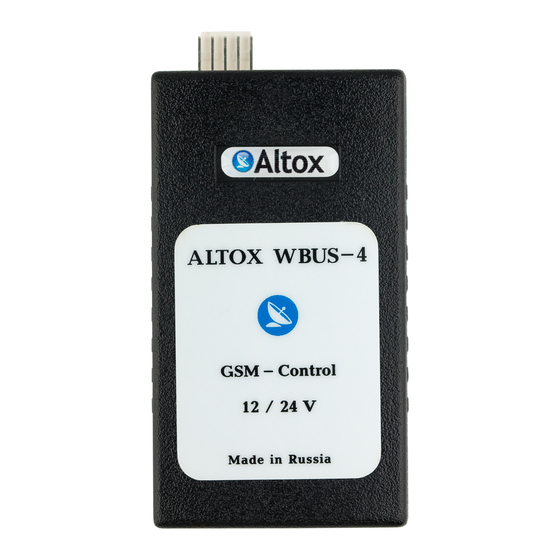
General Guide for Installation
- Install the device as far as possible from metal parts and wiring
Altox
harnesses.
- Recommendation: connect device supply directly to the OBD-II connector
wires where pin 16 is +12В, pin 4 is GND (common).
- Auxiliary output OUT commutates at +12V. It is used to start heaters using
an analogous signal and to connect status LED located in the button from
the package, as well as to connect a coolant pump or the interior's heater
via a power relay.
Auxiliary output OUT is switched on with the delay (TIME2 setting) and/or
based on the coolant agent temperature (LTEMP1 setting) after the heater
is switched on. It is switched off with the delay (TIME3 setting) after the
heater is switched off.
- If there are other control units on the bus, it is recommended to connect
the module's control wire (blue) via normally open signaling relay
controlled by output OUT.
In this case you should activate setting SEPARLINE1 that activates this relay
before the data exchange.
O p e r a t i o n a l M a n u a l
- If you need to implement additional options of remote control of output
OUT (for example, to block engine remotely) activate setting SEPAROUT1.
It switches the output mode into manual control mode (SMS-commands:
ACTIVATE / DEACTIVATE).
ALTOX WBUS-4 v2
In this mode setting KEEPOUT1 activates option to save and to
subsequently restore of output OUT state when the module's power supply
is switched off and then switched on, respectively.
Please indicate the place of ALTOX module's location in the vehicle for
possible maintenance:
Authorized Service:
Installation Date:
